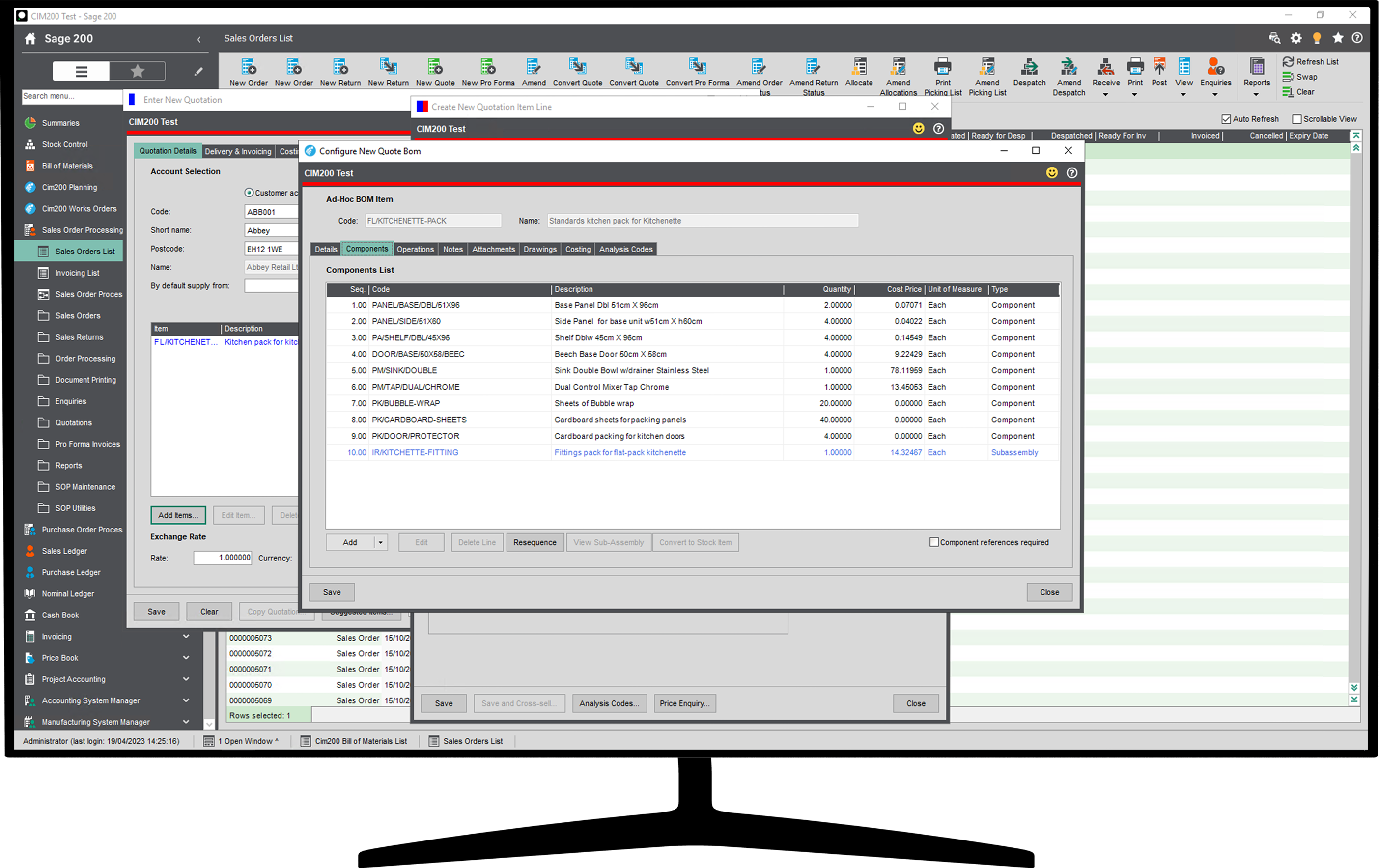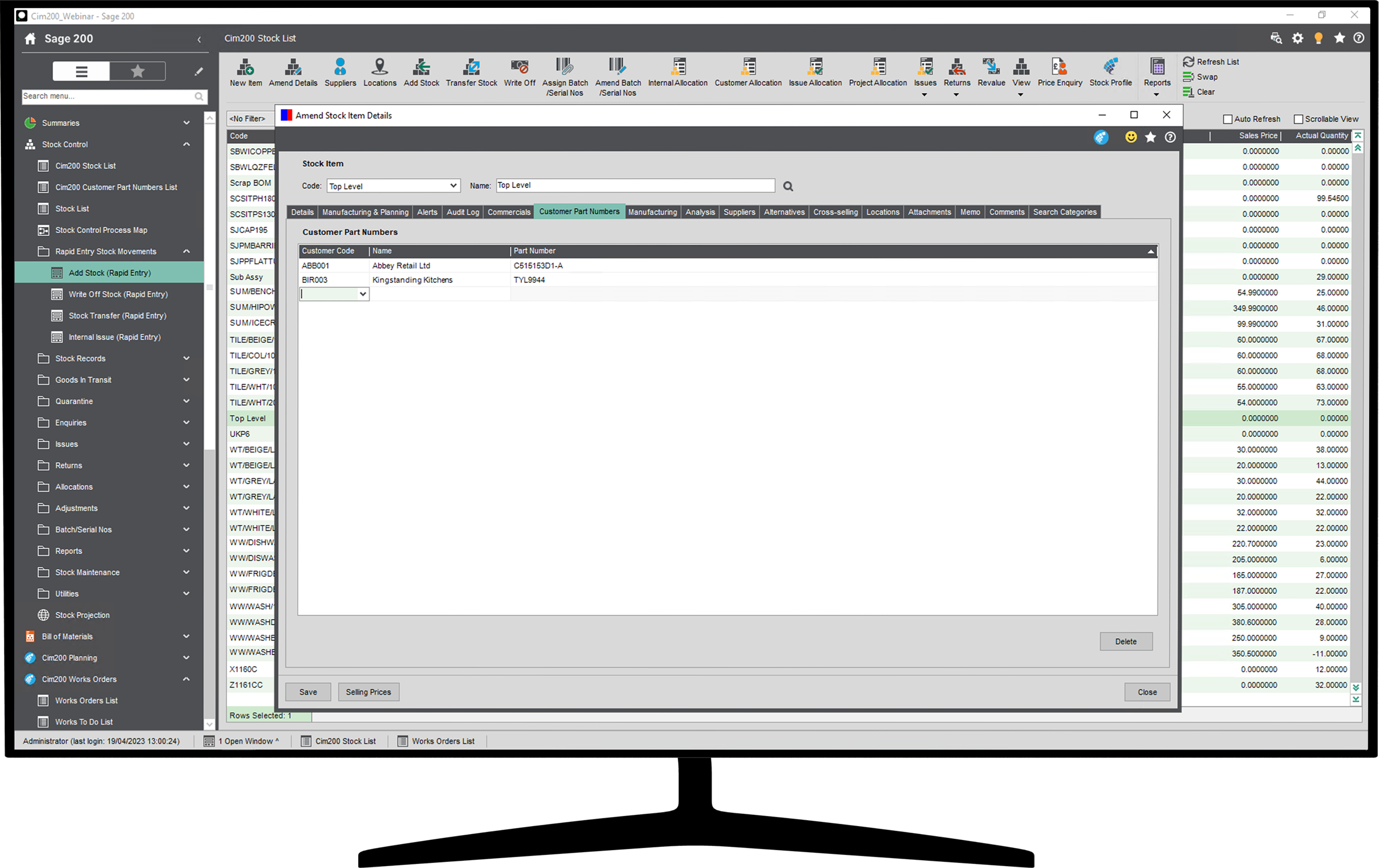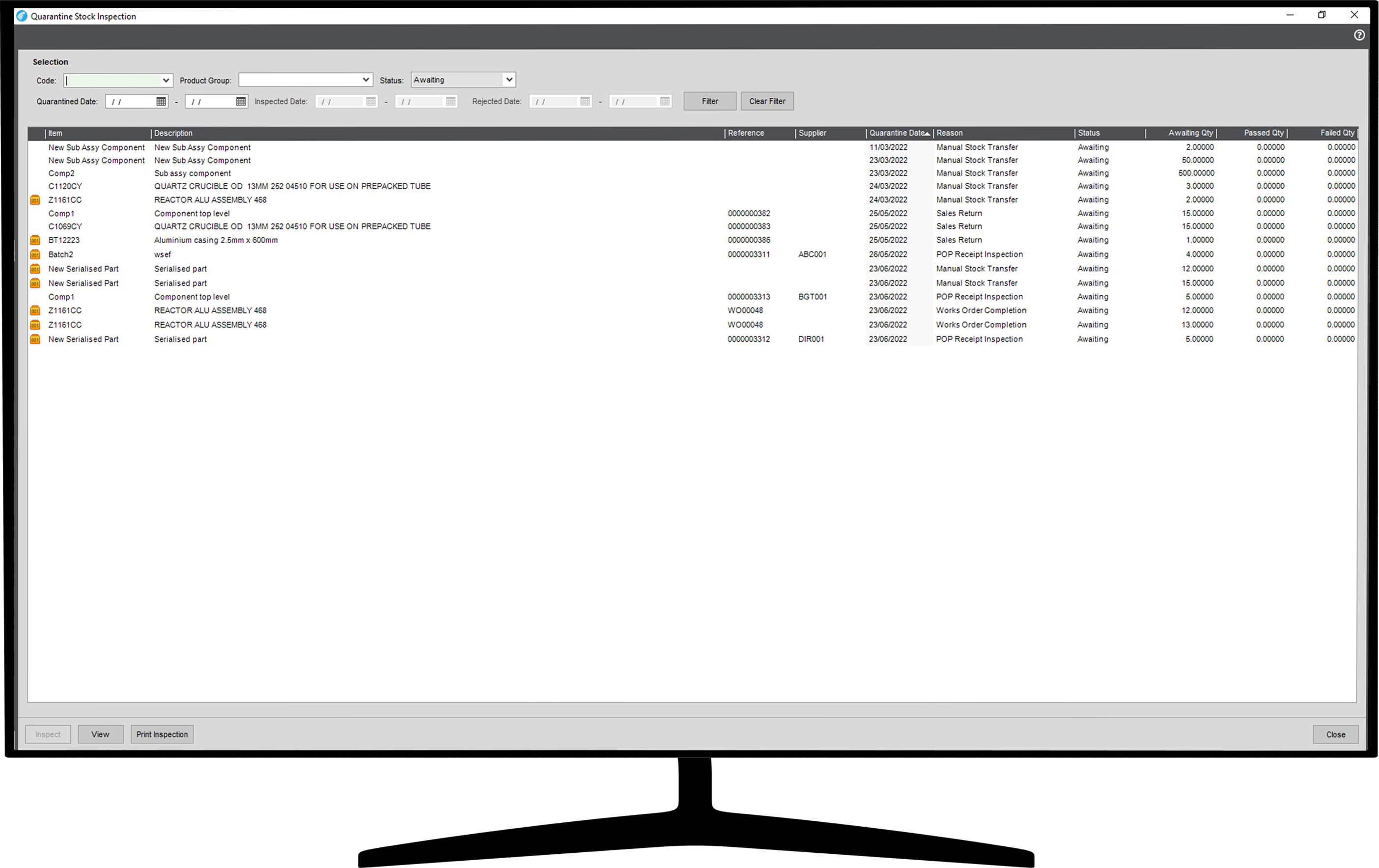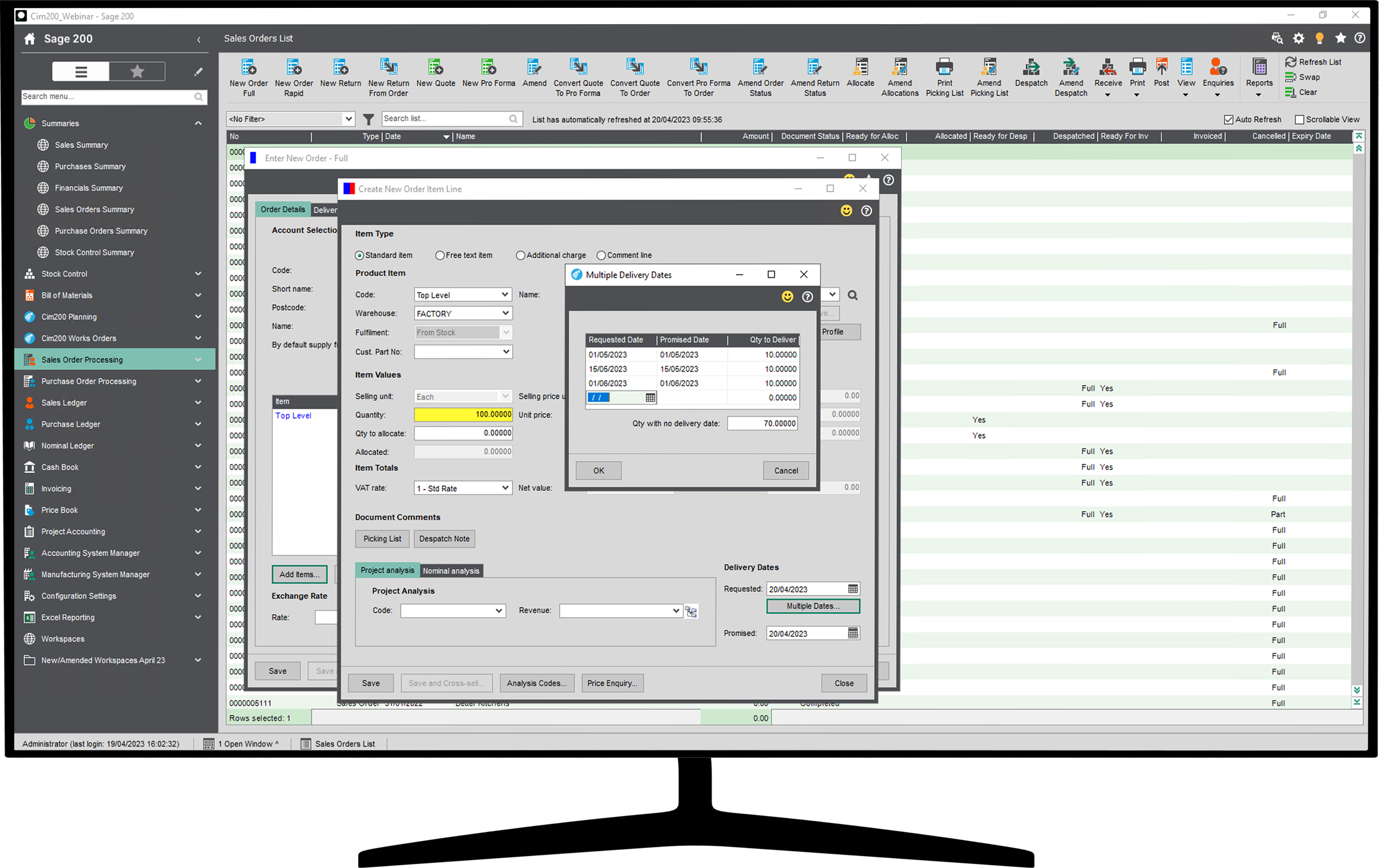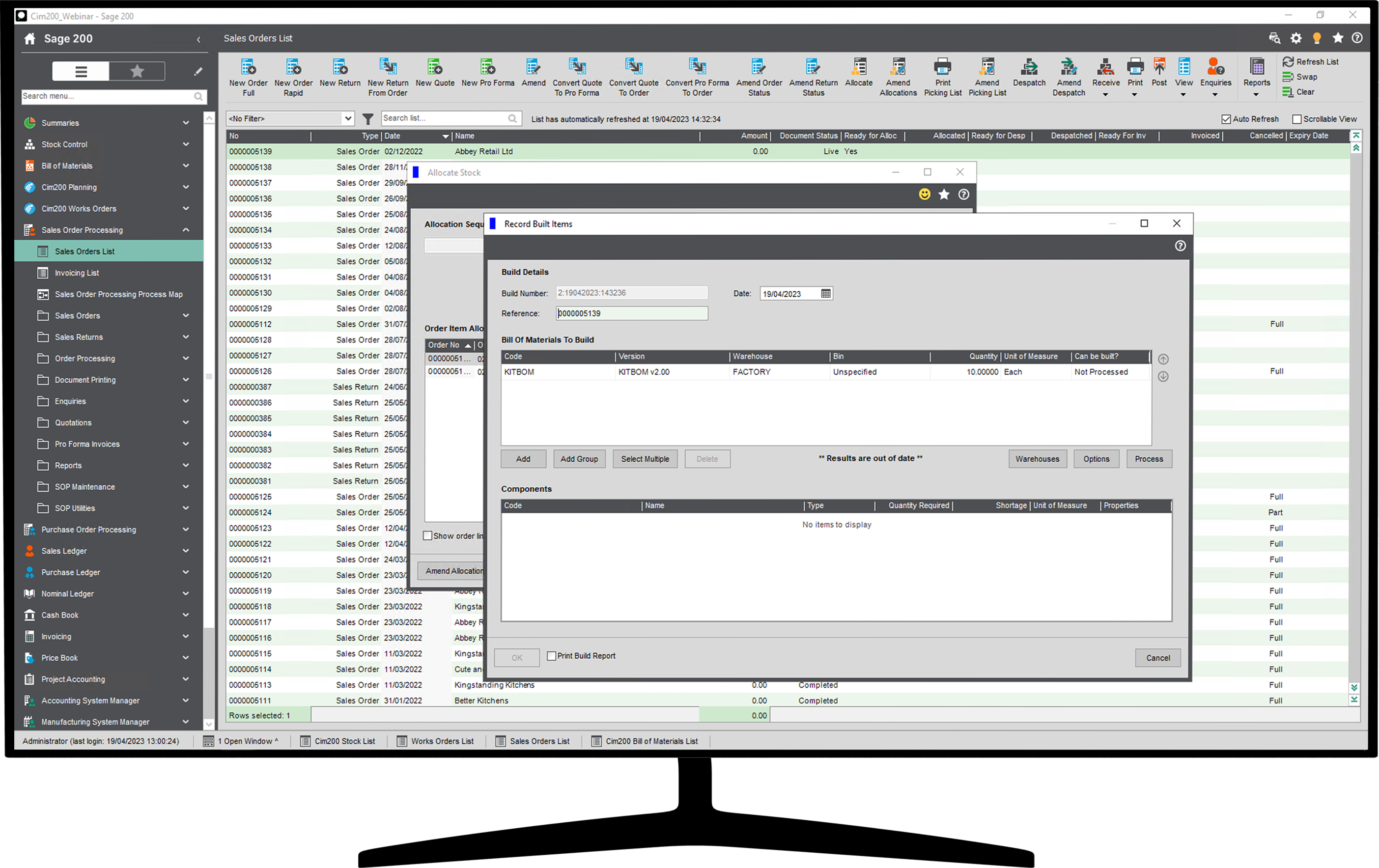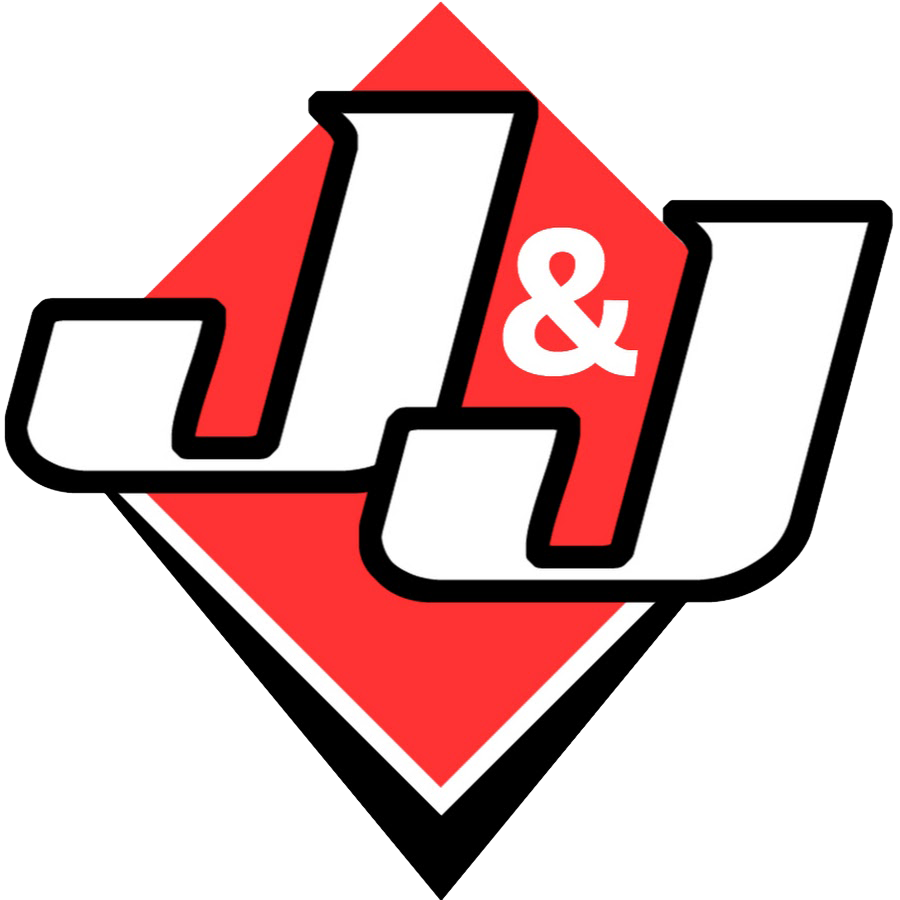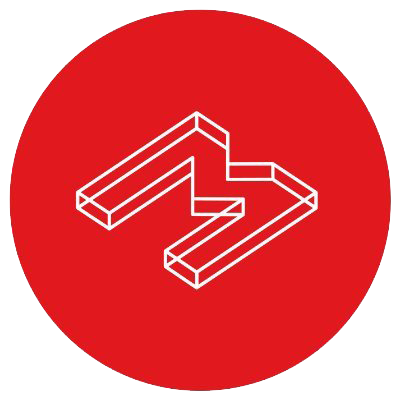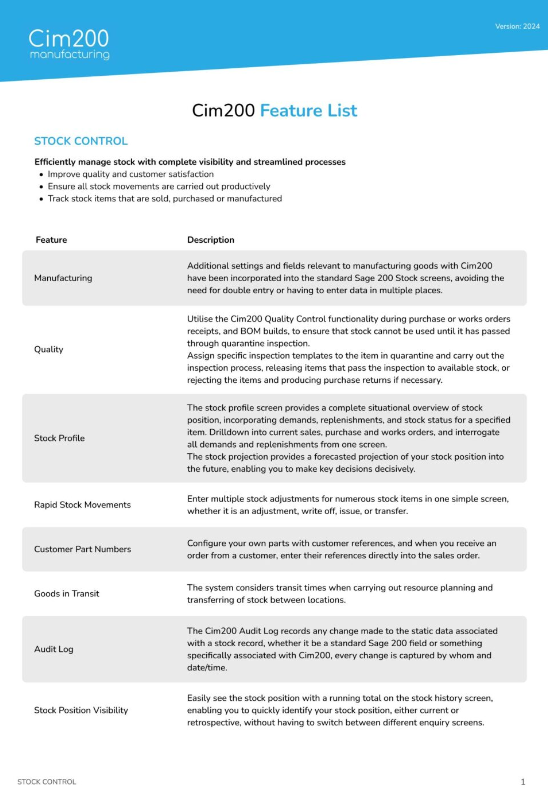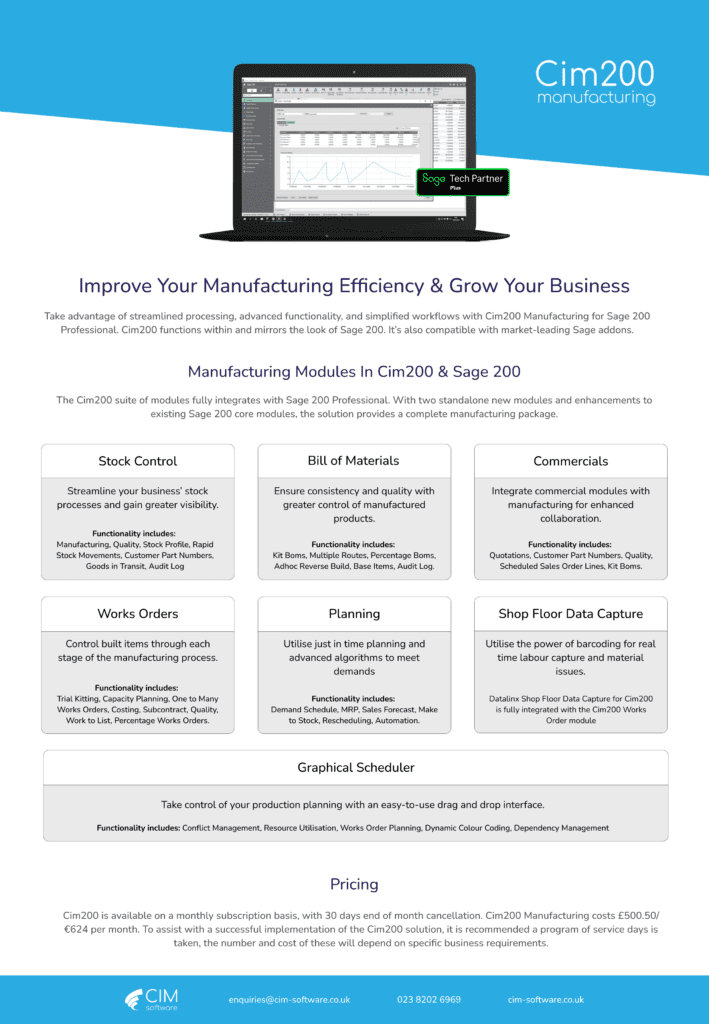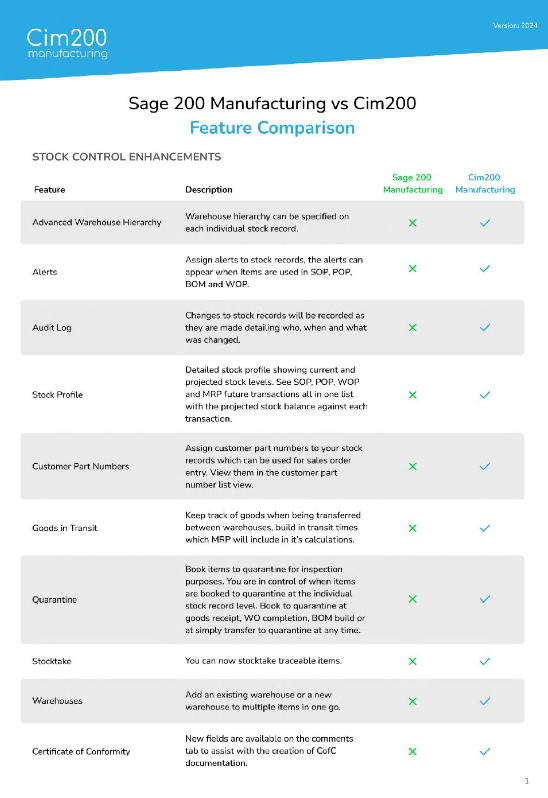Cim200 - Commercials - Enhancements
Integrating Commercial Modules With Manufacturing For Enhanced Collaboration
Enhanced Commercials Software for Sage 200
With Cim200 Commercials enhancements, automate business processes with full integration with the Sage 200 Professional Sales Order, Purchase Order and Invoicing modules for synergy across departments.
In addition to the Sage 200 Professional Commercials functionality, Cim200 includes the following enhancements:
Benefit from Visibility of Stock in all Areas of the Business
Gain insights into stock records with view of replenishments and current stock position from within the commercial areas of Sage 200 Professional.
Ensure Optimum Profitability Across all Quoted Items
Create accurately costed quotations incorporating unique Bill of Materials. Provide your customers with flexible quotes utilising multiple price breaks.
Maintain Efficiency with Automation of Tasks
Generate works orders directly from a sales order to streamline procedures between the sales and manufacturing areas of the business.
Cim200 & Sage 200 Commercials
Adding extra functionality and new modules within Sage 200 is only useful if they can be utilised throughout the software. Sage 200 Commercials has been enhanced to take advantage of these, such as being able to view the stock profile screen when creating or amending sales or purchase order item lines or using the supplier part number when raising a new purchase order item line. Any linked works orders can be viewed, simply from within the sales or purchase order item line.
Other features have been included to further improve the ordering routine, including quick text, courier details and a better scheduling of sales orders, along with the option to allocate to works orders on purchase order receipt.
Included In Our Cim200 Commercials Enhancements
-
Quotations
- Customer Part Numbers
- Quality
- Scheduled Sales Order Lines
- Kit BOMs
Quotations
To maintain profitability, from the Sage 200 Quotations feature, accurately create fully costed quotations for manufactured items with the option of incorporating one-off Bill of Materials for each quoted item to accommodate customer requirements.
Provide customers with flexible quotes utilising multiple price breaks against items quoted.
Convert quotations to sales orders and raise one-off works orders to automate processes between sales and manufacturing.
Customer Part Numbers
Streamline sales order entry, by utilising customer part numbers setup against Sage 200 stock items. Allowing one stock item to fulfil the requirements of multiple customers, cutting down the number of stock items in the system.
Customise your customer facing documents to include the customer part numbers and your own stock code, giving you the flexibility to meet your customer demands, without sacrificing process efficiency.
Quality
During goods receipt processing, from a purchase order, works order, or BOM build, harness the Cim200 Quality Control functionality to validate stock through quarantine inspection before it can be used.
Assign a specific inspection template to items as they are processed into quarantine, carry out the inspection process, releasing items to available stock that pass inspection or rejecting items and if necessary, producing a purchase return.
Scheduled Sales Order Lines
Extending standard Sage 200 functionality, utilise Cim200 Scheduled Order Lines, simply generate a schedule of order lines for one stock item, based on the quantity ordered and the reoccurring time requirements, such as daily, weekly, or monthly drops.
Kit BOMs
Efficiently assemble a kit of parts ready for despatch to a customer using the Cim200 Kit BOM functionality.
Streamlining your order processing and data entry overhead, complete a Bill of Material build, downdating the component items from stock and booking the kit item into stock as part of the Sage 200 sales order allocation process.
Additional Commercials Features
Features | Description |
|---|---|
Quick Text Lines | For speed and accuracy when entering repeatedly used large amounts of text, employ a library of pre-defined free text lines when entering orders. |
Linked Orders | Providing visibility to the Manufacturing side of the business from sales orders processing, link, amend and view works orders linked to the sales order item. |
Needed By | Quickly identify where received goods are needed, allowing you to streamline your business processes and ensure your stock gets to where it is needed as efficiently as possible. |
Goods Receipt Allocation | When works orders are tagged to a specific purchase order, you can automatically allocate materials to these works orders during goods receipt, saving time and improving accuracy. |
Supplier Part Numbers | Maximise the potential of the Sage 200 stock item supplier information by drawing upon the supplier part numbers held against the stock record. Giving you the flexibility to raise purchase orders for supplier part numbers.
|
Stock Profile | Quickly access key data via the stock profile button when placing, amending, or viewing a sales order stock item line. This can be useful to identify the availability of the stock item on order, along with incoming replenishments and manufacturing progress. |
Cim200 Commercials FAQs
Can’t find the answer you’re looking for? Contact Us
Yes, Cim200 is an add-on for Sage 200. As well as including advanced Manufacturing and Planning functionality, it provides enhancements to the core Sage 200 Commercials module.
Linked works orders can be viewed or amended from the Sage 200 sales order item line to provide a joined-up solution.
The Cim200 Commercials Enhancements allows for customer part number to be added to Stock Items and utilised within sales orders entry process.
A full costing analysis of each quote item is provided as well as the quotation as a whole, giving a full insight into the profitability of a quotation.
There is no limit to the number of price break available against each quote item, providing flexibility during the quotation process.
During the sales order entry process there is an option to create works orders for manufactured items, streamlining the processes between sales and production.