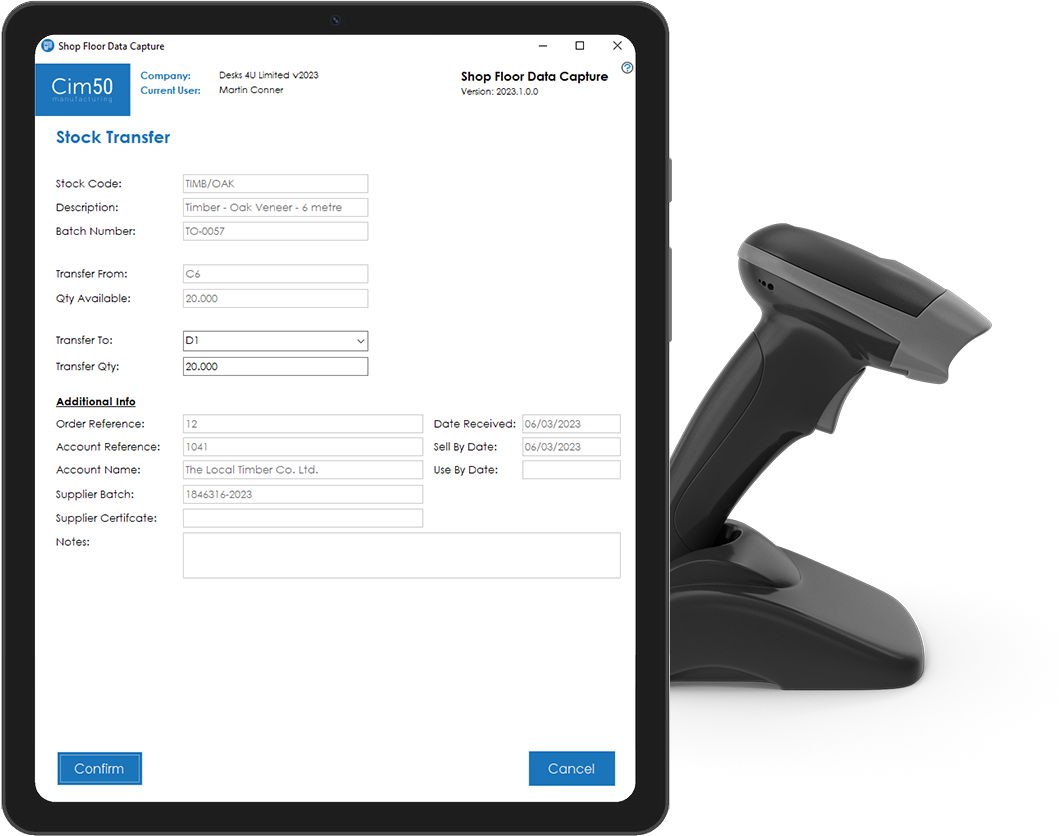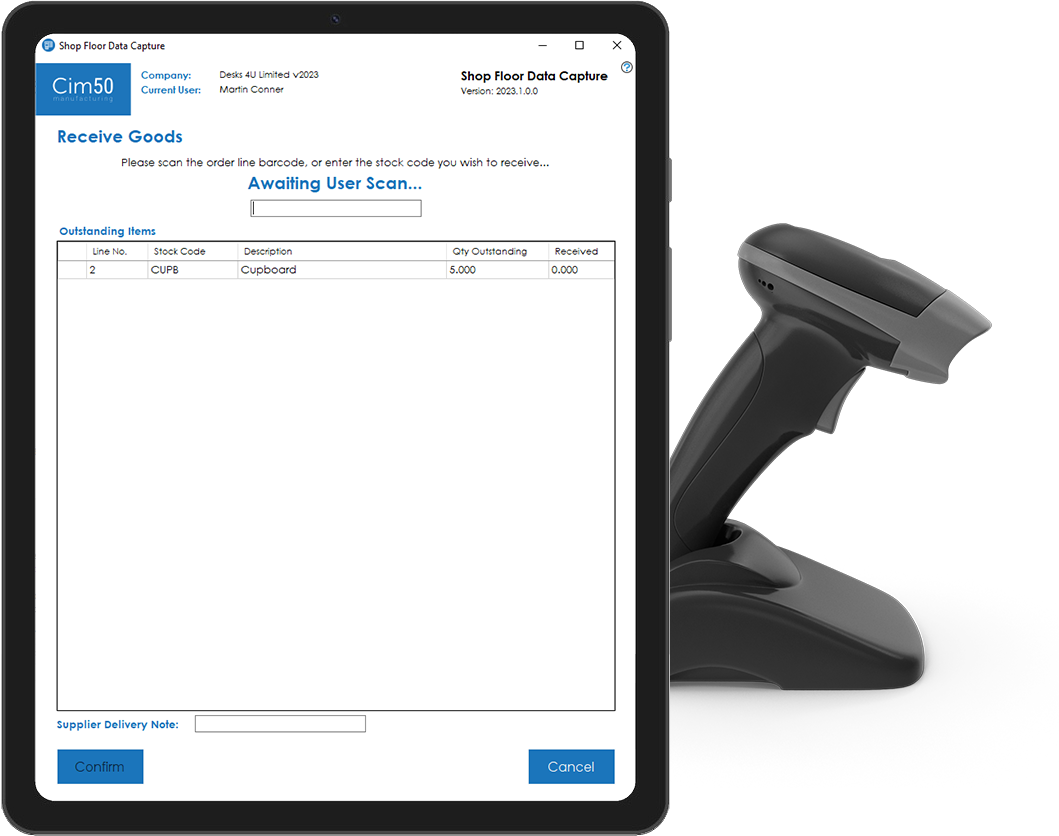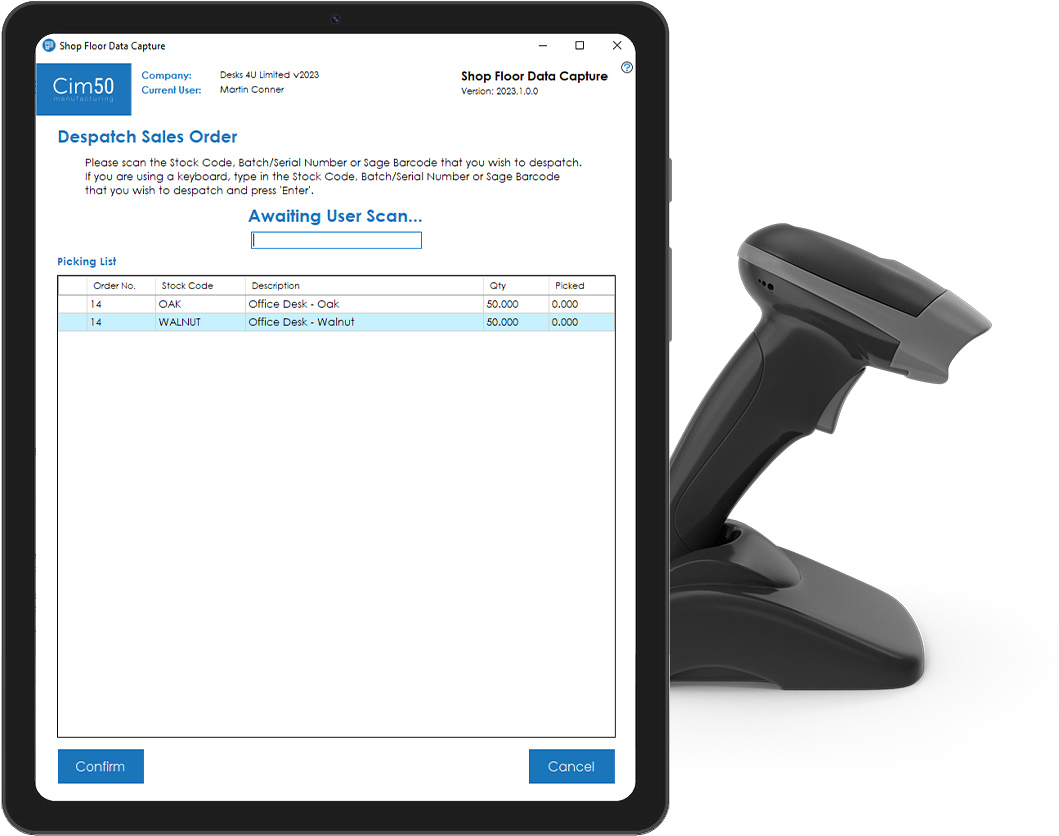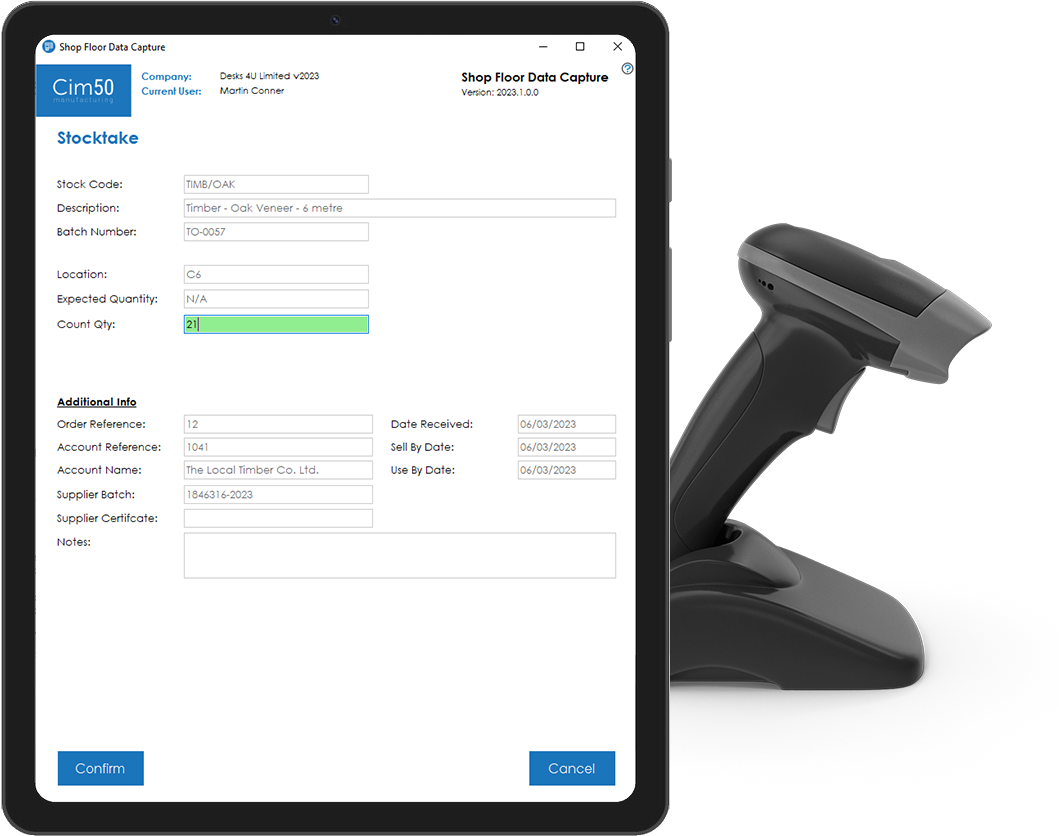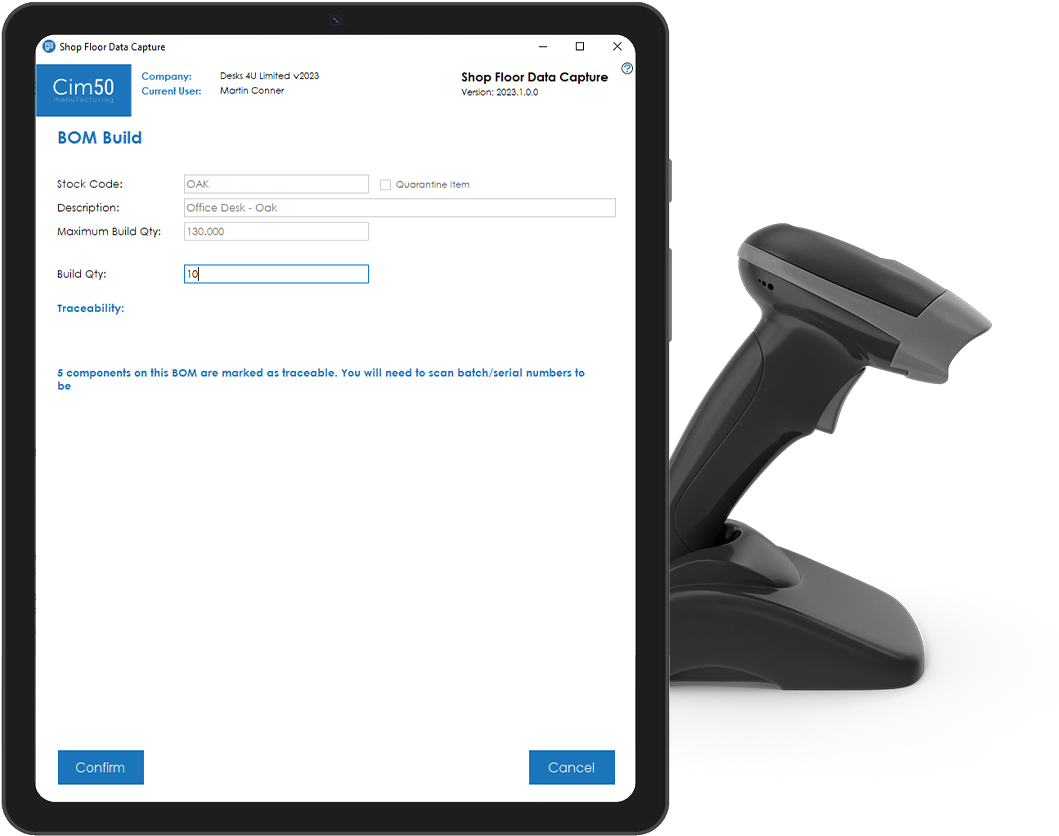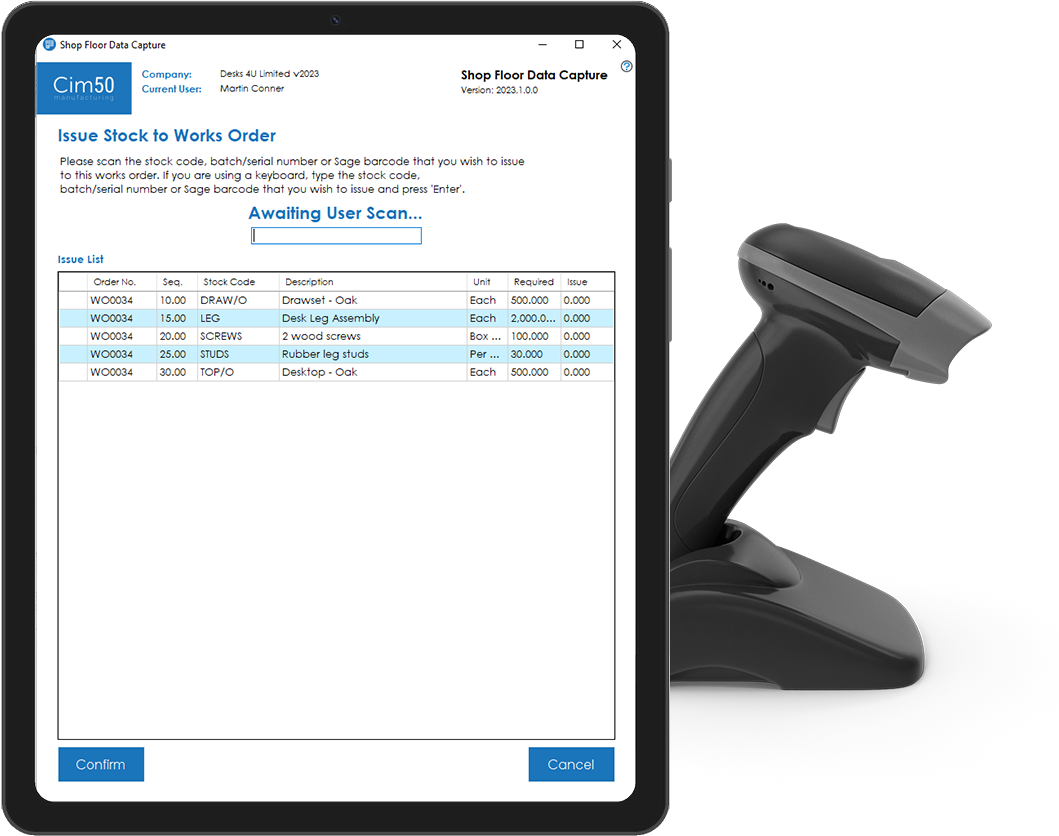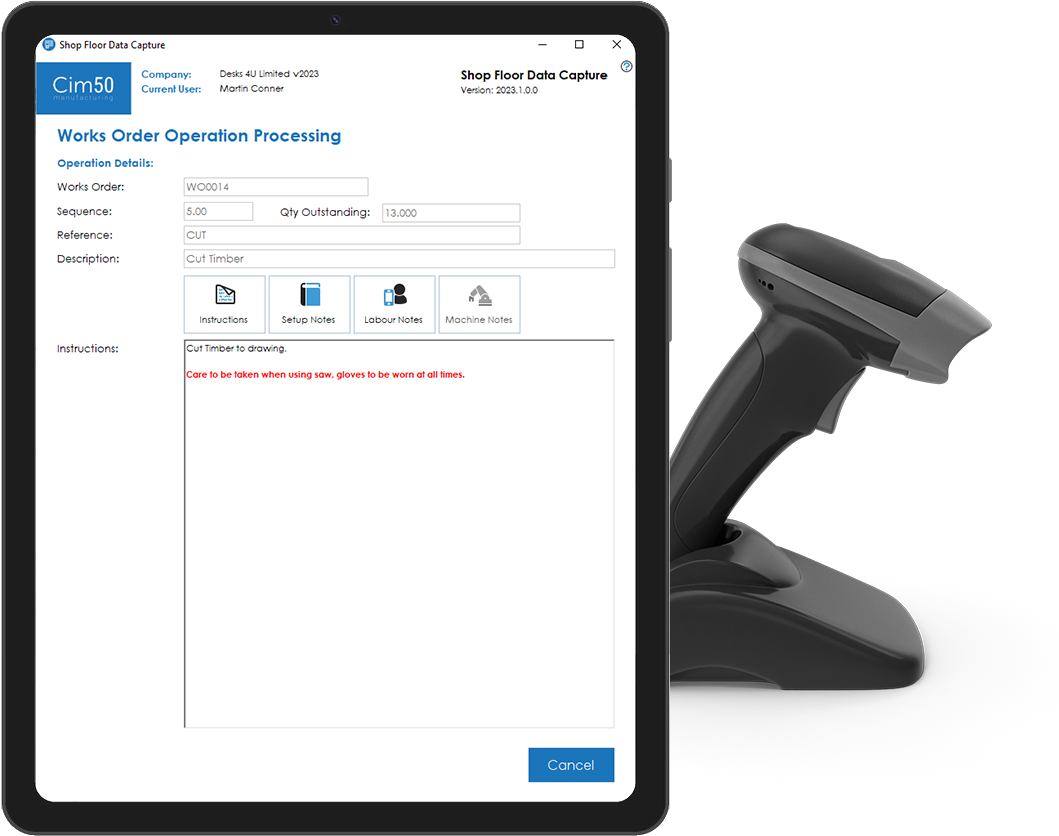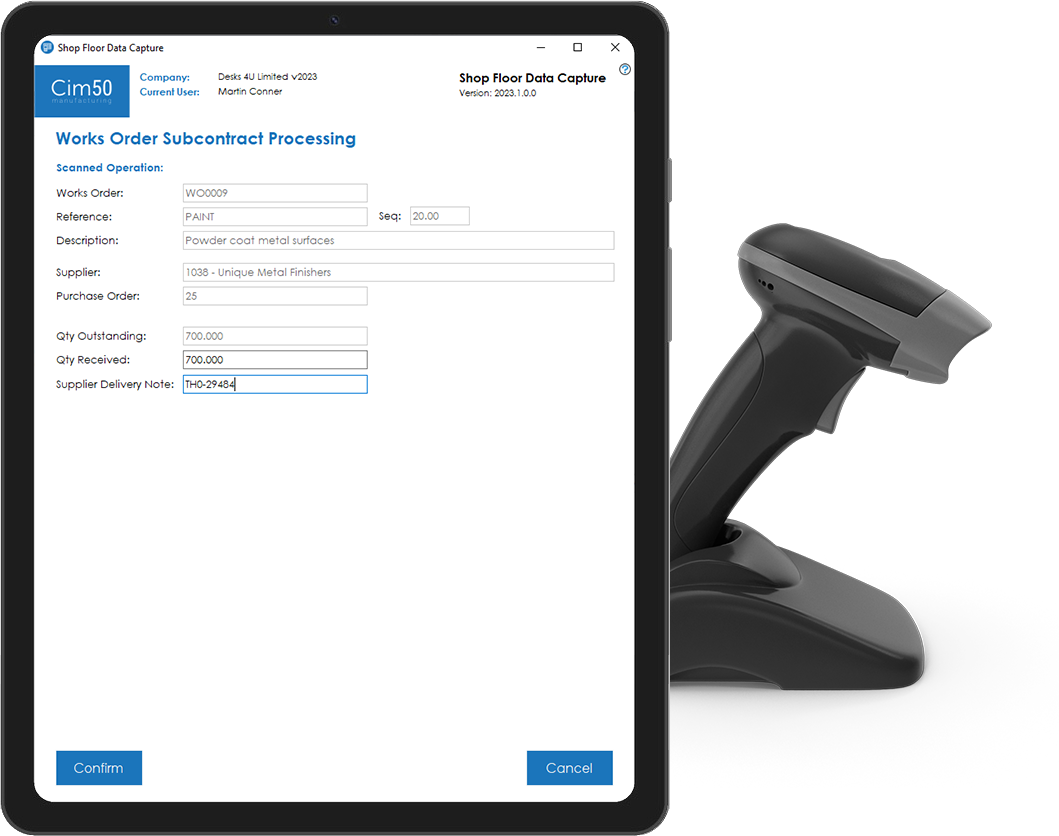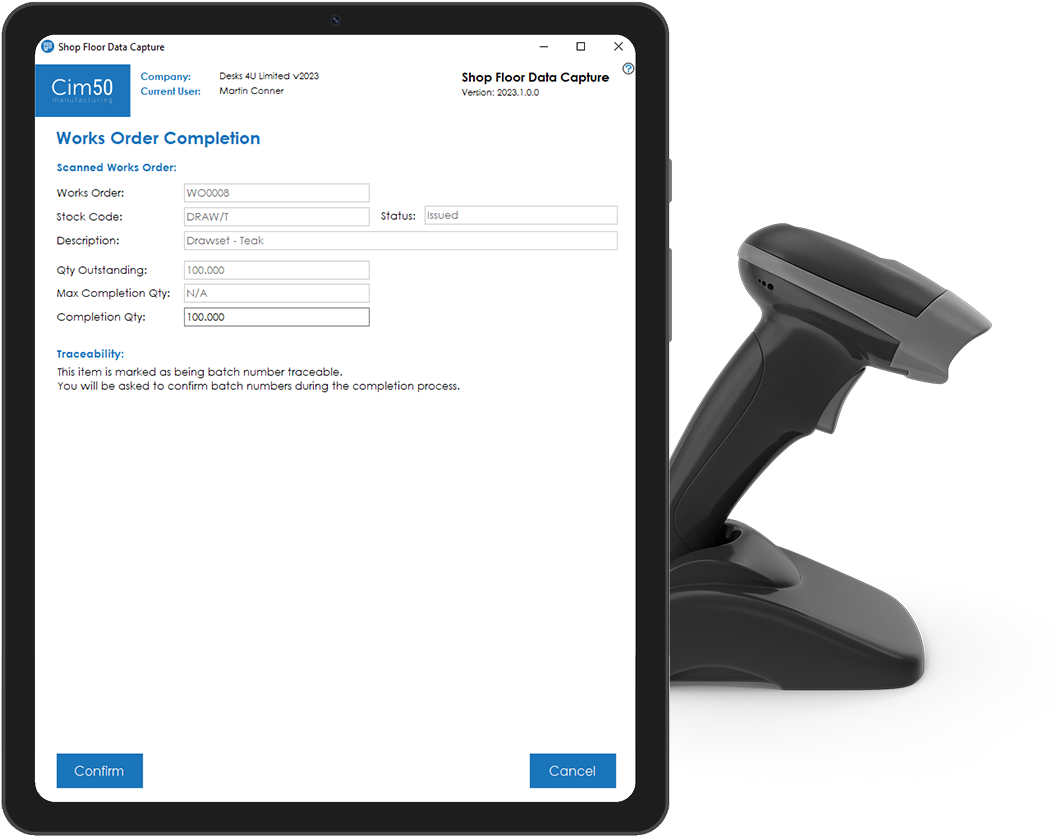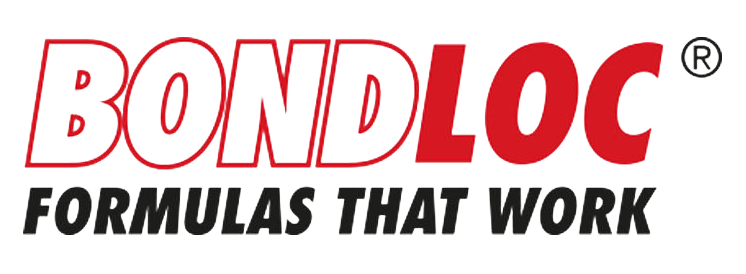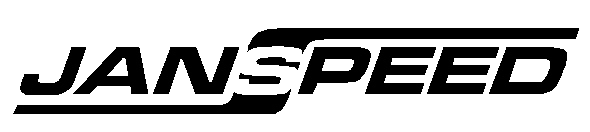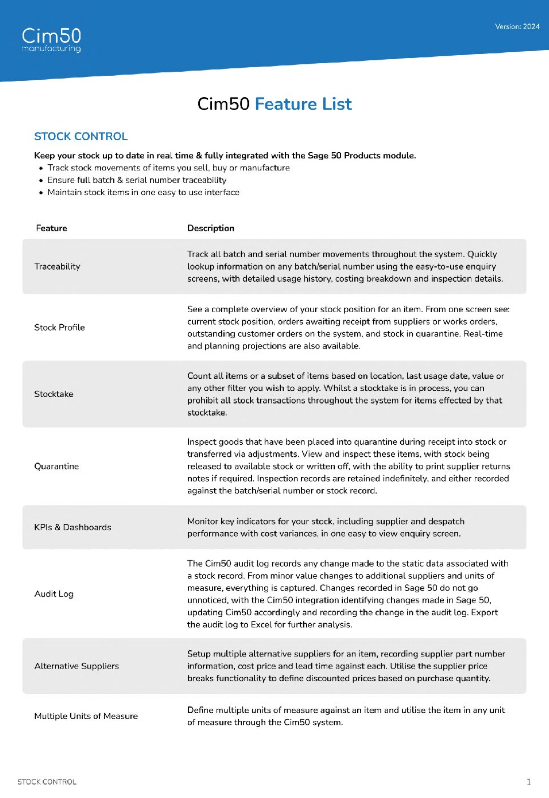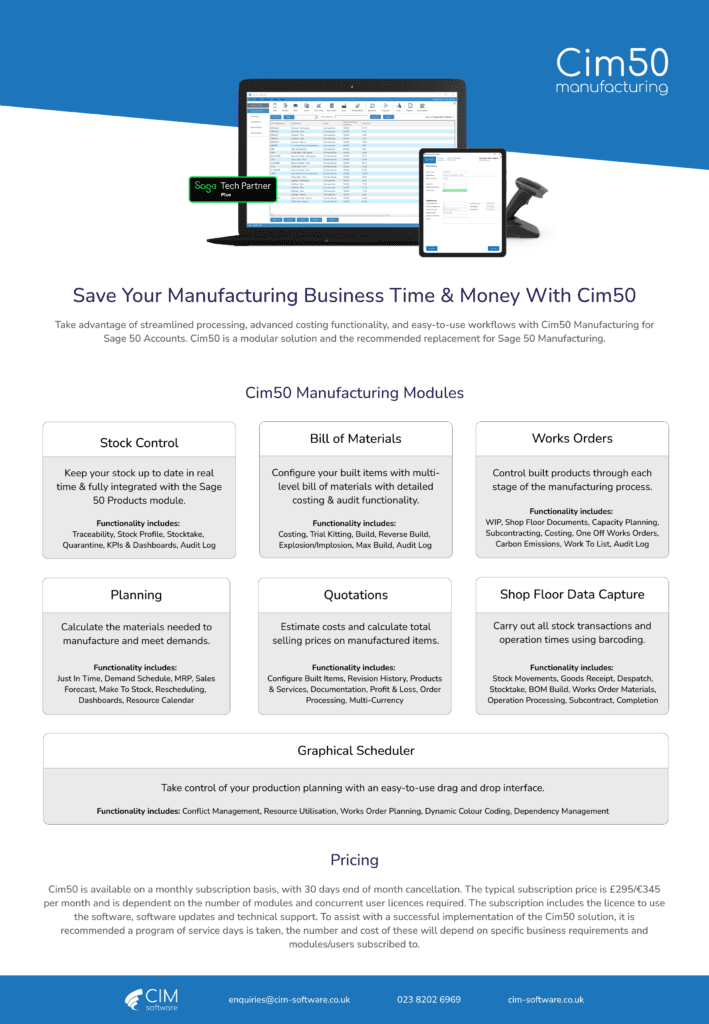Cim50 – Shop Floor Data Capture
Using The Power of Barcoding to Improve Accuracy & Efficiency Across All Processes
SFDC Software for Manufacturers
With Cim50’s Shop Floor Data Capture module, integrated with Sage 50 Accounts, carry out all stock transactions and operation times using a barcode scanner.
Ensure Accuracy Across The Cim50 & Sage 50 Modules
Accurately carry out any stock movement from purchase order receipt to sales order despatch (and all movements in between) using a barcode scanner.
Maintain Efficient Production Processes and Stock Control
With the power of barcoding, allocate and issue stock to works orders, manage subcontract processes and complete items into stock.
Track Labour and Machine Times Against Works Orders
Capture times for works orders operations and monitor employee productivity in real time to maintain manufacturing profitability.
Included In Our Cim50 SFDC Module
-
Stock Movements
- Goods Receipt
- Despatch
- Stock Take
- BOM Build
- Works Order Materials
- Operation Processing
- Subcontract
- Works Order Completion
Stock Movements
Process stock location transfers quickly and easily in Cim50 SFDC.
Scan the items barcode, tell the system where you’re moving the item to and confirm.
Goods Receipt
Process Sage 50 Accounts purchase order receipts using barcodes via Shop Floor Data Capture.
Scan your purchase order barcode to see an on-screen list of outstanding items. Then simply scan the barcodes on the items being receipted to book them into stock.
Despatch
Despatch goods against Sage 50 Accounts sales orders using barcodes via Shop Floor Data Capture.
Scan the items you want to despatch using the on-screen picking list and when complete, produce delivery paperwork directly to your local printer.
Stock Take
Efficiently process scheduled or ad-hoc stock counts using Shop Floor Data Capture.
Scan the item barcode you wish to count, enter the count figure and press confirm to update Sage 50 and Cim50 stock figures, including traceability.
BOM Build
Process BOM Builds via Shop Floor Data Capture to efficiently transfer component items out of stock and transfer the finished goods into stock.
Works Order Materials
Allocate and/or Issue material components to works orders using barcodes, keeping work in progress up to date in real time.
Scan your picking list barcode, followed by the stock or traceable item barcodes you want to allocate or issue.
Operation Processing
View on-screen job sheets and capture works order operational time either in real time or retrospectively.
Automate processes on key milestones, such as issuing material stock or completing finished items into stock.
Subcontract
Process subcontract orders via shop floor data capture.
Despatch items requiring outside processing to the subcontractor, then receipt them back into work in progress once the subcontract work has been completed.
Works Order Completion
Book finished items into stock quickly and efficiently to update built item stock in real time.
Scan your job sheet barcode, enter the quantity you’re completing and confirm.
Additional SFDC Features
Features | Description |
|---|---|
Quarantine Inspection | Process quarantine inspection and sign off via shop floor data capture. Scan the items barcode and enter the inspection detail, pass and failure quantity and any other relevant info to record against the inspection. |
Generate Purchase Orders | If you are running short of particular items, you can create supplier purchase orders directly from SFDC by simply scanning the barcode of the items you wish to order. This will then generate one or more purchase orders for the relevant suppliers of those scanned items. |
Reverse BOM Build | The Cim50 reverse build functionality enables you to easily reverse a specific processed BOM build.
Explode your components back into stock with accurate costs, allowing for variances and the possibility that not all components could be reserved into stock. |
SFDC Live Monitor | Monitor current work in progress in real time using the Cim50 SFDC Live Monitor. See what shop floor operators are currently working on along with what operations have recently been completed. |
Works Order Scrap | Utilising scrap functionality to scrap components from work in progress, with the option to re-issue the scrapped items if required. If the finished item was not of sufficient quality, you can remake the finished item and choose to either amend the works order quantity on the job the item was produced from or raise a new works order to replace the scrapped items. |
Cim50 Shop Floor Data Capture FAQs
Can’t find the answer you’re looking for? Contact Us
Any traditional handheld barcode scanner can be used. Either wired or wireless as long as it has an active connection to the machine which is running SFDC.
Alternatively you can use a scanning device built into a rugged Windows tablet.
The Cim50 SFDC system is designed to accept 1D barcodes (traditional barcodes you would find on the back of any supermarket packaging for example). It can accept any 1D barcode type as long as the scanning hardware you have can be programmed to read it.
Whilst Cim50 documents can be configured to include 2D barcodes (such as QR codes), the SFDC system is not designed to read these types of barcodes.
Yes, Cim50 can produce barcoded labels, as well as add barcodes to any documentation produced from the system.
As standard, Cim50 documents come with 1D barcodes (traditional barcodes you would find on the back of any supermarket packaging for example), but any document can be amended to produce 2D barcodes (such as QR codes) if required.
Yes, you can simply pick up your SFDC scanner and start scanning and counting stock in your store room.
A system setting determines whether the count is immediately updated into the system, or if it is held against a stocktake which can be reviewed and amended if required before updating.
There is a system setting which determines whether SFDC operation times bookings are automatically posted to Works Orders, or held for review prior to being posted.
The Cim50 SFDC module costs £28/€32.50 per month, The module comes with a single user licence.
Each additional concurrent user licence costs £5.50/€6 per month.
There is also an additional support cost for the Cim50 Manufacturing solution.
There is a system setting which determines whether a user can be logged on to more than one job simultaneously. Similarly, there is a setting which determines if multiple users can be logged on to the same job at the same time.
SFDC stands for either Shop Floor Data Capture or Shop Floor Data Collection. Both of these terms can be used when referring to SFDC.
The Cim50 SFDC module is a means of capturing/collecting and processing a variety of data and/or transactions from your production environment.