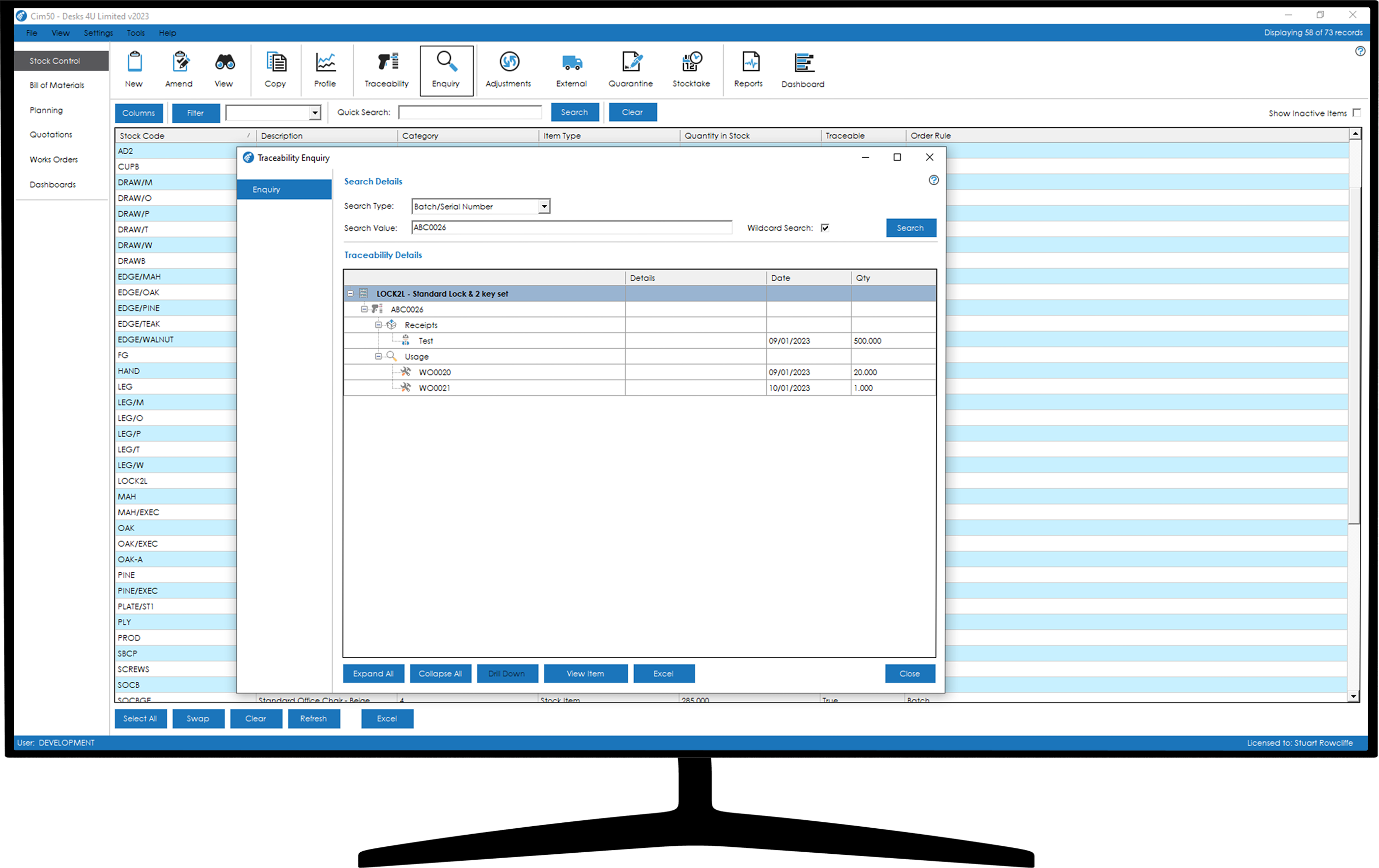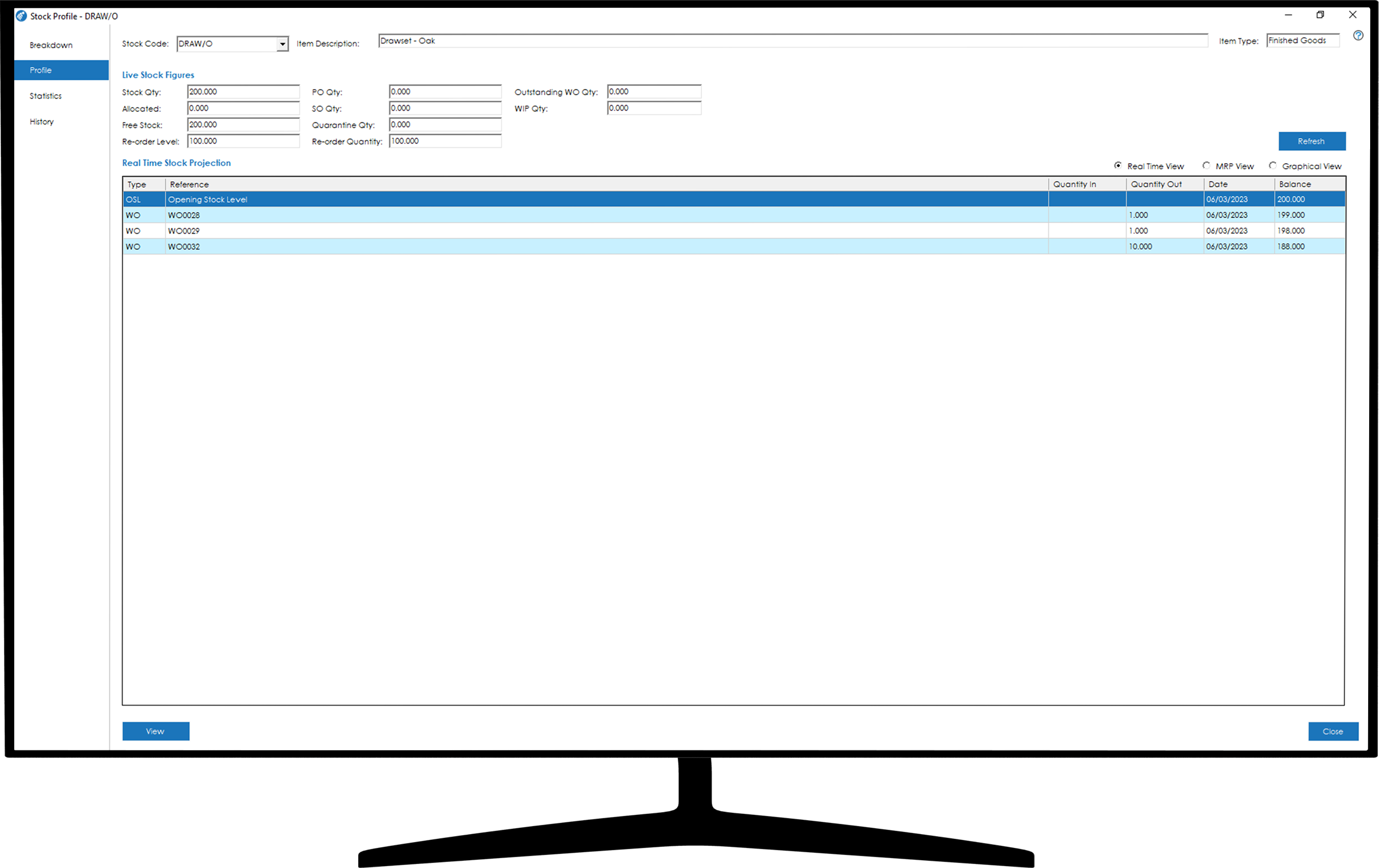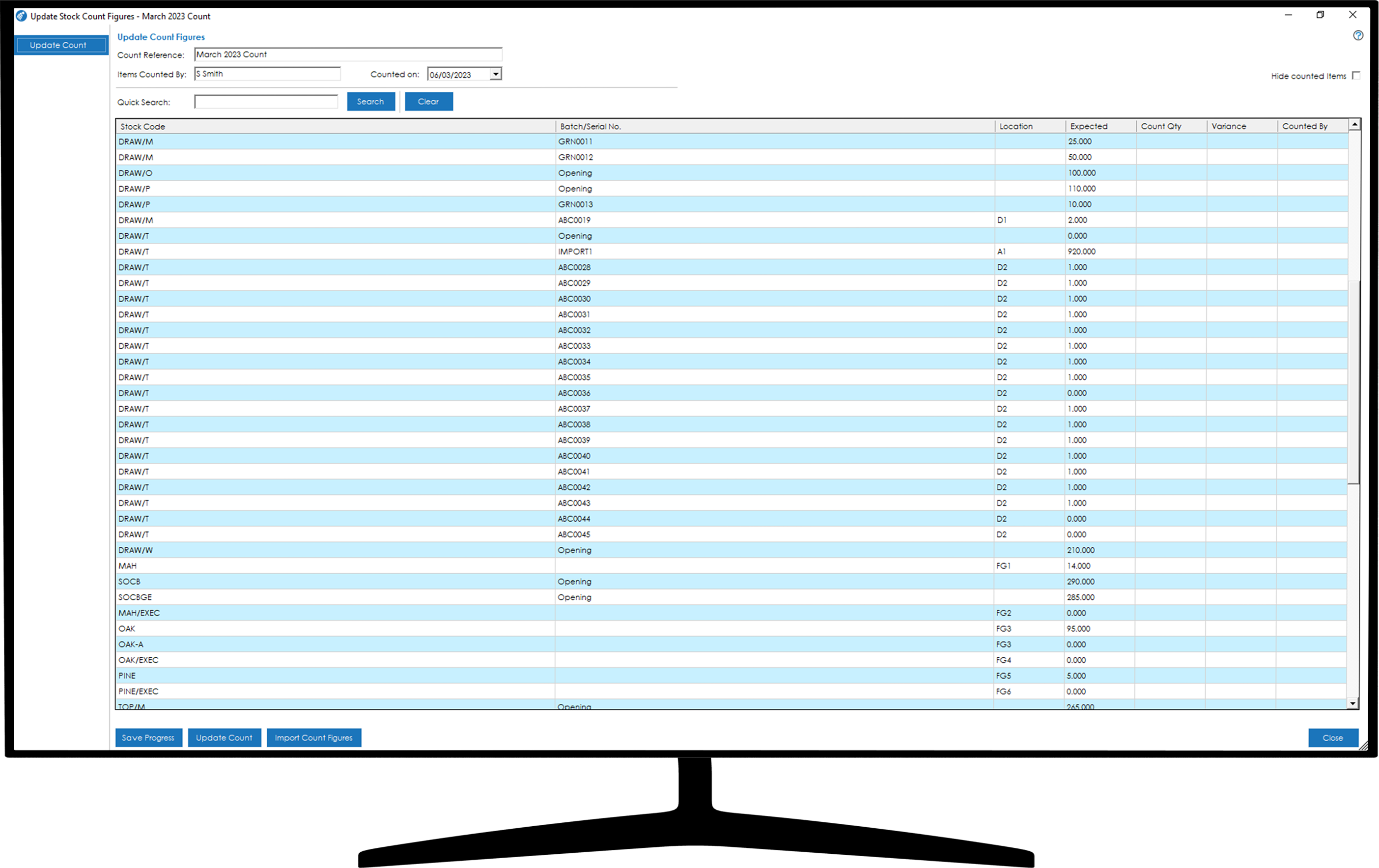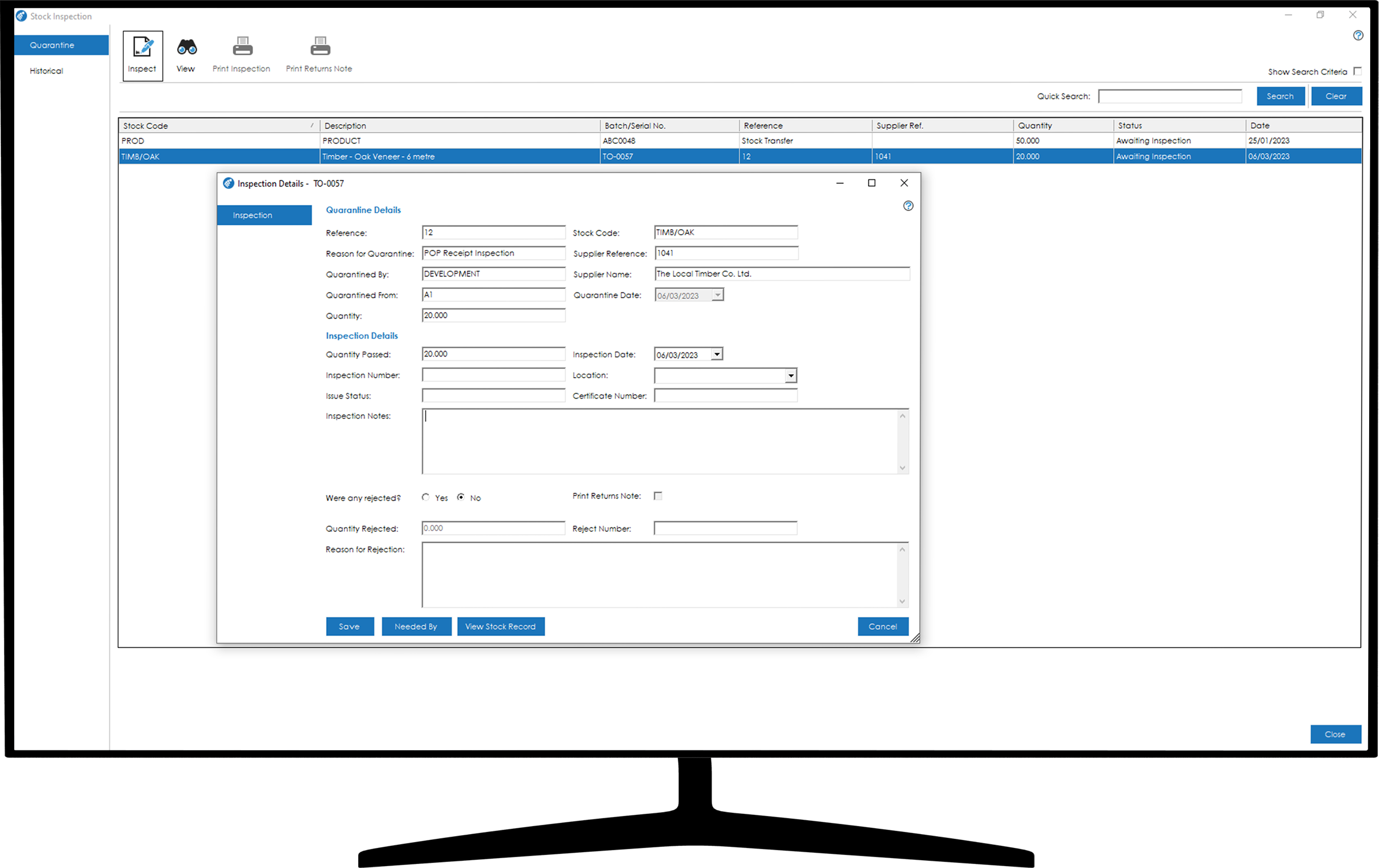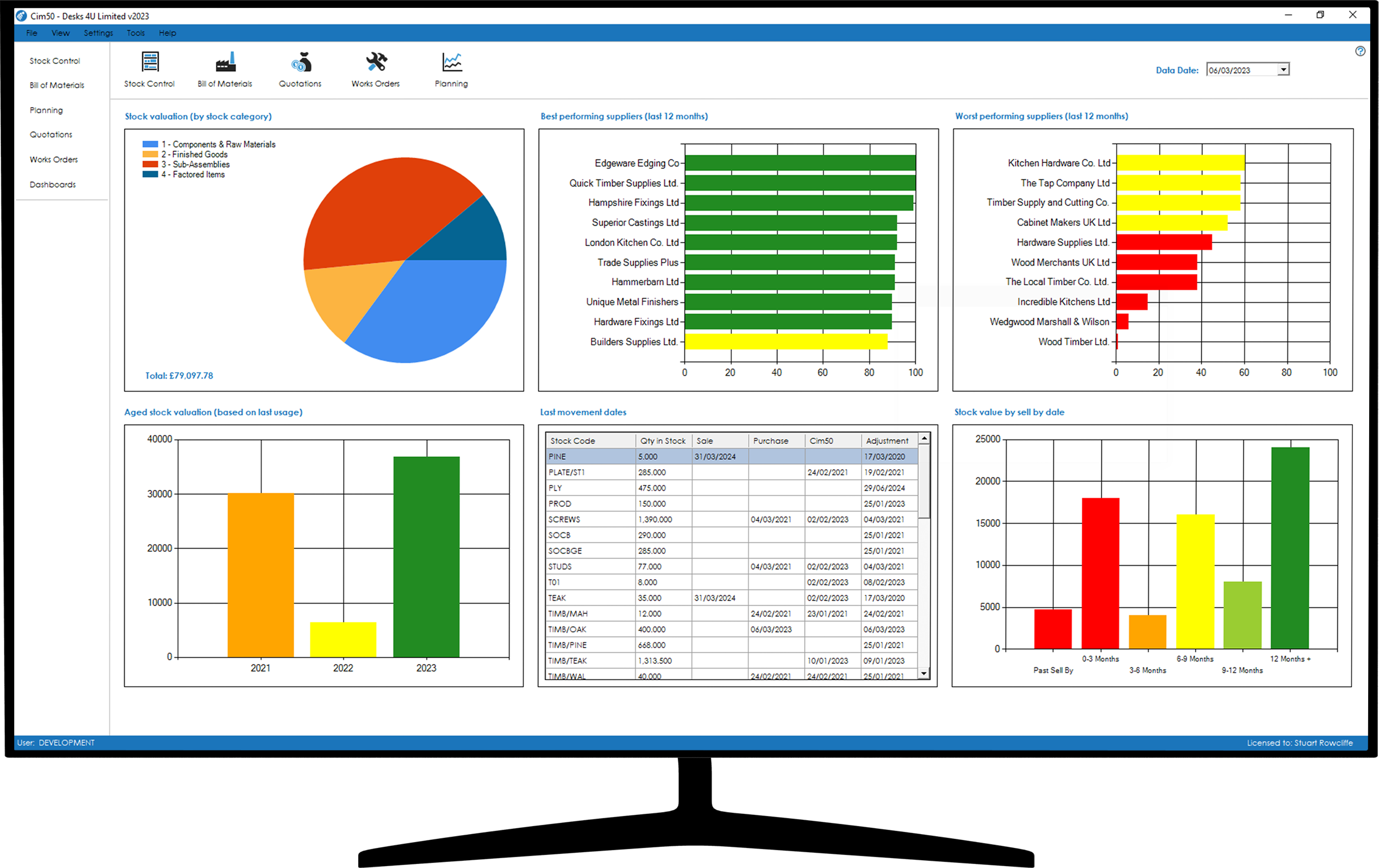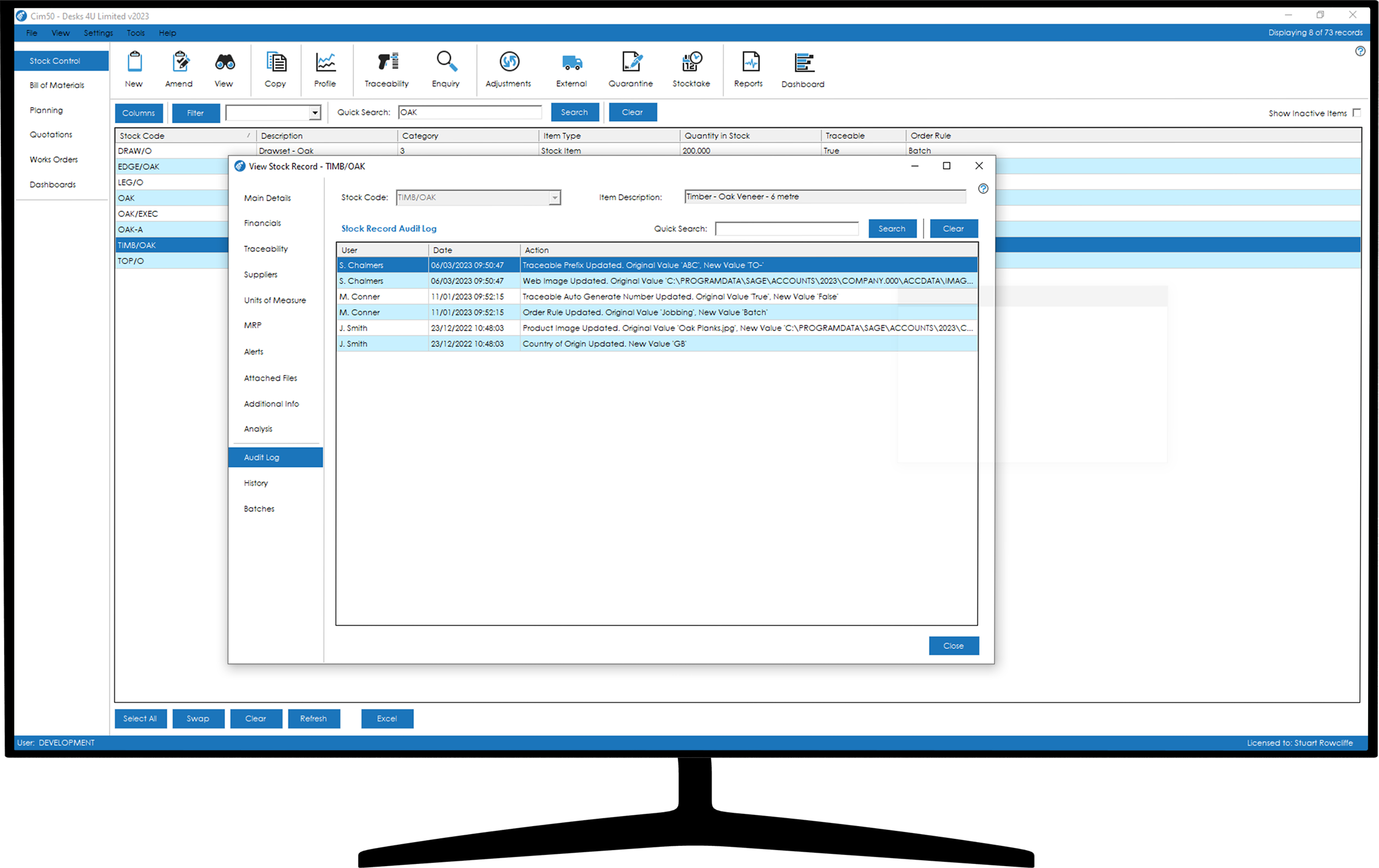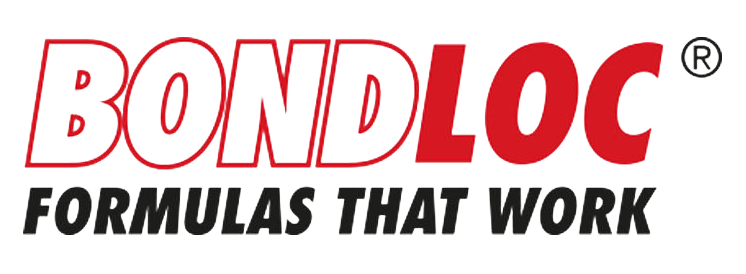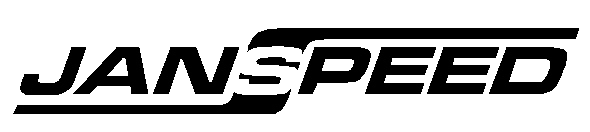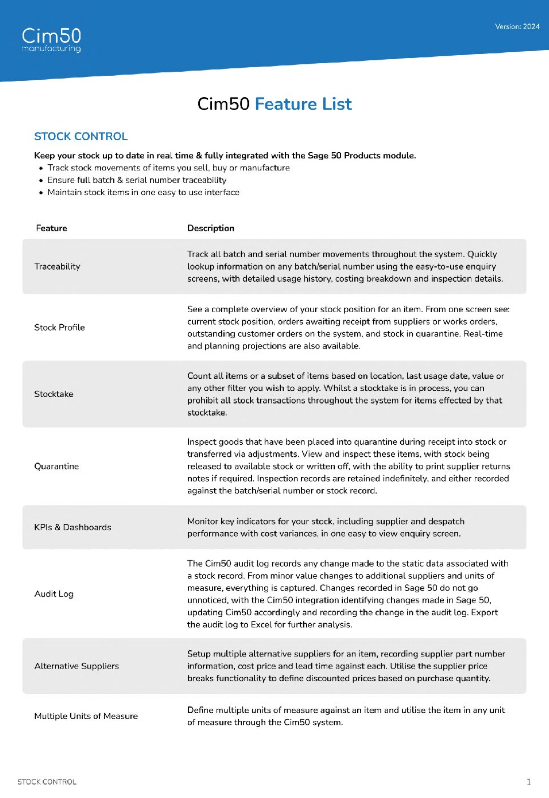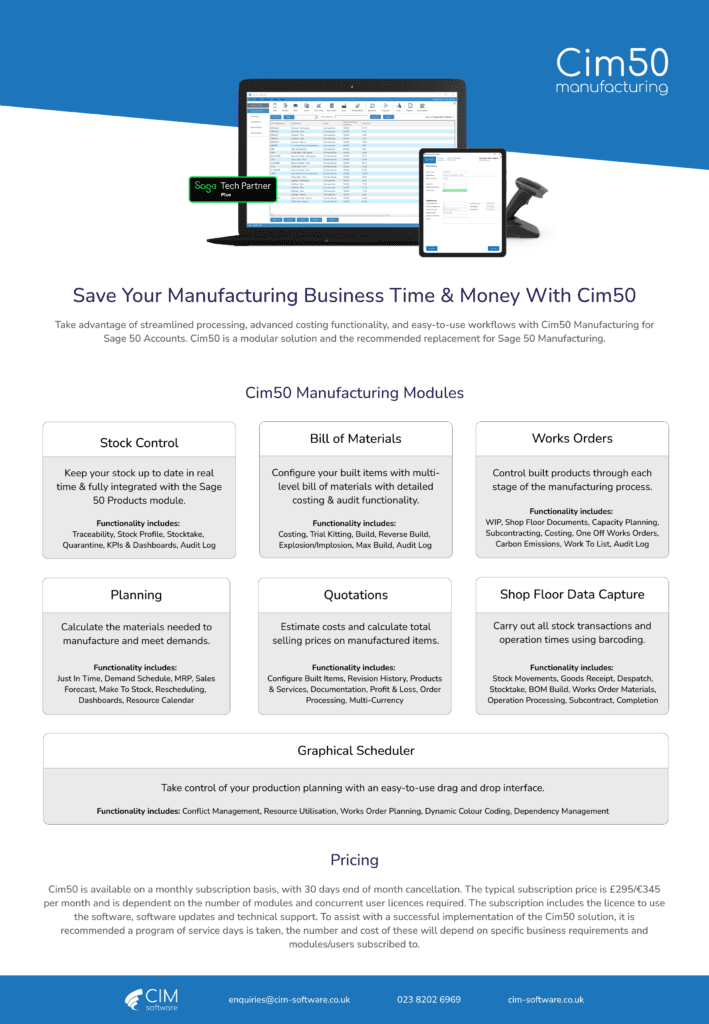Cim50 – Stock Control
Enhancing Sage 50 Accounts with Advanced Stock Capabilities & Streamlined Processing
Stock Control Software for Manufacturing Businesses
With Cim50’s Stock Control module, ensure your business’ stock is kept up to date in real time and fully integrated with the Sage 50 Products module.
Track Stock Movements of Items you Sell, Buy or Manufacture
Process all transaction types from one integrated system including receipt of goods, despatching finished items and stock adjustments.
Ensure Full Batch & Serial Number Traceability
Track all batch and serial number movements, showing a detailed history and costing breakdown across the manufacturing process.
Maintain Stock Items in One Easy to Use Interface
Utilise the available fields in the Sage 50 Accounts Products along with additional Cim50 Stock Control fields with all amendments recorded.
Included In Our Cim50 Stock Control Module
-
Traceability
- Stock Profile
- Stocktake
- Quarantine
- KPIs & Dashboards
- Audit Log
Traceability
Cim50’s traceability functionality allows you to track all batch and serial number movements throughout the system.
Goods Receipt – Record batch/serial numbers on items received into stock from a purchase order.
Production – Allocate and Issue traceable components to BOM Builds or Works Orders and generate batch/serial numbers for manufactured items.
Goods Despatch – Record batch/serial numbers on items despatched to customers.
Utilise the easy-to-use enquiry screens to quickly lookup information on any batch/serial number, with detailed usage history, costing breakdown and inspection details.
Stock Profile
The Stock Profile screen is a powerful tool enabling you to see a complete overview of your stock position for an item.
From one screen you can see your current stock position, what orders are awaiting receipt from suppliers or works orders, what outstanding customer orders are on the system, what stock is in quarantine, giving you all the information you need to make an informed decision.
Furthermore, real-time and planning projections are available, showing you the expected position of stock into the future.
Stocktake
Adjusting your stock levels is easy using the enhanced Cim50 stocktake facility. Giving you the ability to count all items or a subset of items based on location, last usage date, value or any other filter you wish to apply.
Whilst a stocktake is in process, you can prohibit all stock transactions throughout the system for items effected by that stocktake.
You can process a stocktake in one of 3 ways.
- Utilise the Cim50 SFDC module to scan barcodes and directly enter count figures into the tablet or scanner.
- Export your count sheets to Excel, which can be amended and then reimported to update count figures.
- Print manual count sheets which can be filled in and then entered back into Cim50 directly.
Quarantine
Quarantine enables the inspection of goods that have been placed into quarantine during receipt into stock or transferred via adjustments.
View and inspect these items, with stock being released to available stock or written off, with the ability to print supplier returns notes if required.
Inspection records are retained indefinitely, and either recorded against the batch/serial number or stock record.
KPIs & Dashboards
Monitor key indicators for your stock, including supplier and despatch performance with cost variances, in one easy to view enquiry screen.
Utilise the dashboard functionality to see stock valuation breakdowns, by product group, last usage date and sell by/use by date.
Enquiries for Best and Worst performing suppliers based on OTIF targets are available.
Audit Log
The Cim50 audit log records any change made to the static data associated with a stock record.
From minor value changes to additional suppliers and units of measure, everything is captured.
Export the audit log to Excel for further analysis.
Changes recorded in Sage 50 do not go unnoticed, with the Cim50 integration identifying changes made in Sage 50, updating Cim50 accordingly and recording the change in the audit log.
Additional Stock Control Features
Features | Description |
|---|---|
Alternative Suppliers | Setup multiple alternative suppliers for an item, recording supplier part number information, cost price and lead time against each.
Utilise the supplier price breaks functionality to define discounted prices based on purchase quantity. |
Multiple Units of Measure | Define multiple units of measure against an item and utilise the item in any unit of measure through the Cim50 system. |
Amend Goods Receipt | Cim50 gives you the ability to reverse a purchase order receipt, removing the receipted items from stock and putting them back on order on the PO. Allowing you to easily correct data entry issues. |
Certificates of Conformity | Produce CofCs from Cim50 utilising the Conformity information available on Cim50 Stock Records. |
Alerts | Take advantage of the Cim50 alerts functionality, enabling users to be notified via a popup or in-screen of any pertinent information. Alerts functionality is available when receiving goods, despatching goods, carrying out BOM Builds, when processing items through MRP, on Quotations and Works Orders. |
Despatch by Customer | Cim50 enables you to create despatch notes containing items from multiple orders for the same customer. Simply select the customer you wish to despatch goods to when creating a new delivery note and the system will display all outstanding orders for that customer. |
Receive by Supplier | Cim50 enables you to receive goods from multiple purchase orders at the same time. Simply select the supplier you wish to receive goods from, and the system will display all outstanding orders for that supplier. |
Cim50 Stock Control FAQs
Can’t find the answer you’re looking for? Contact Us
Yes, Cim50 is fully integrated in real time with all modules within Sage 50 Accounts. Any transaction or change to any record is immediately synchronised between the two systems.
Yes, Cim50 provides users with both Batch and Serial Number Traceability. The system enables you to assign identification numbers manually or it can automatically generate them for you.
Using the enquiries available in Cim50, you can easily see any movement related to a batch or serial number, from being receipted in to stock, to usage on a works order or being despatched to a customer.
Yes, Cim50 enables you to amend or entirely reverse a purchase order receipt as long as the stock that was received has not subsequently been used or sold. This enables users to easily correct mistakes when receiving goods.
Yes, Cim50 enables you to archive historical batch or serial numbers. Enabling you to retain required traceable history whilst keeping your live data neat and tidy.
The Stock Control module in Cim50 gives users access to all product fields in Sage 50 Accounts, as well as the manufacturing related fields relevant to the Cim50 system. Enabling users to update Stock Records from one screen, and have those changes reflected in both systems immediately.
Cim50 can provide multiple bin locations within a single warehouse for Traceable Items only. Non-traceable items are stocked in a single bin location only.
Multiple warehouse locations are not supported in Cim50. If this is something your business needs, we would recommend our Cim200 product, which offers multi-warehousing amongst many other benefits.
Yes, Cim50 can produce labels for any receipt, with settings available on each stock record to determine whether the system should produce a single label for each receipt, or multiple labels based on the receipt quantity.
Cim50 can print labels to any label printer, or onto A4 label sheets as required.