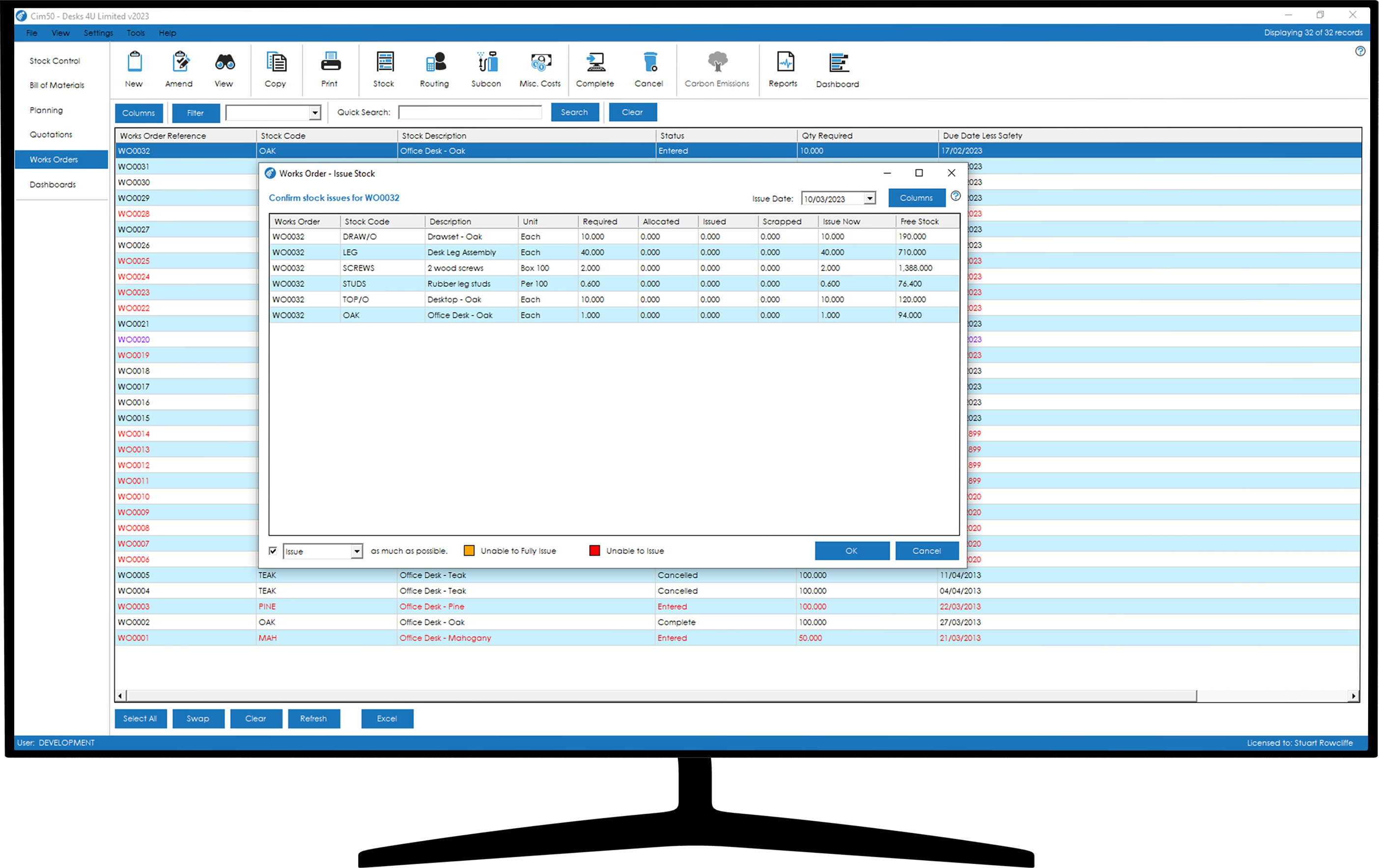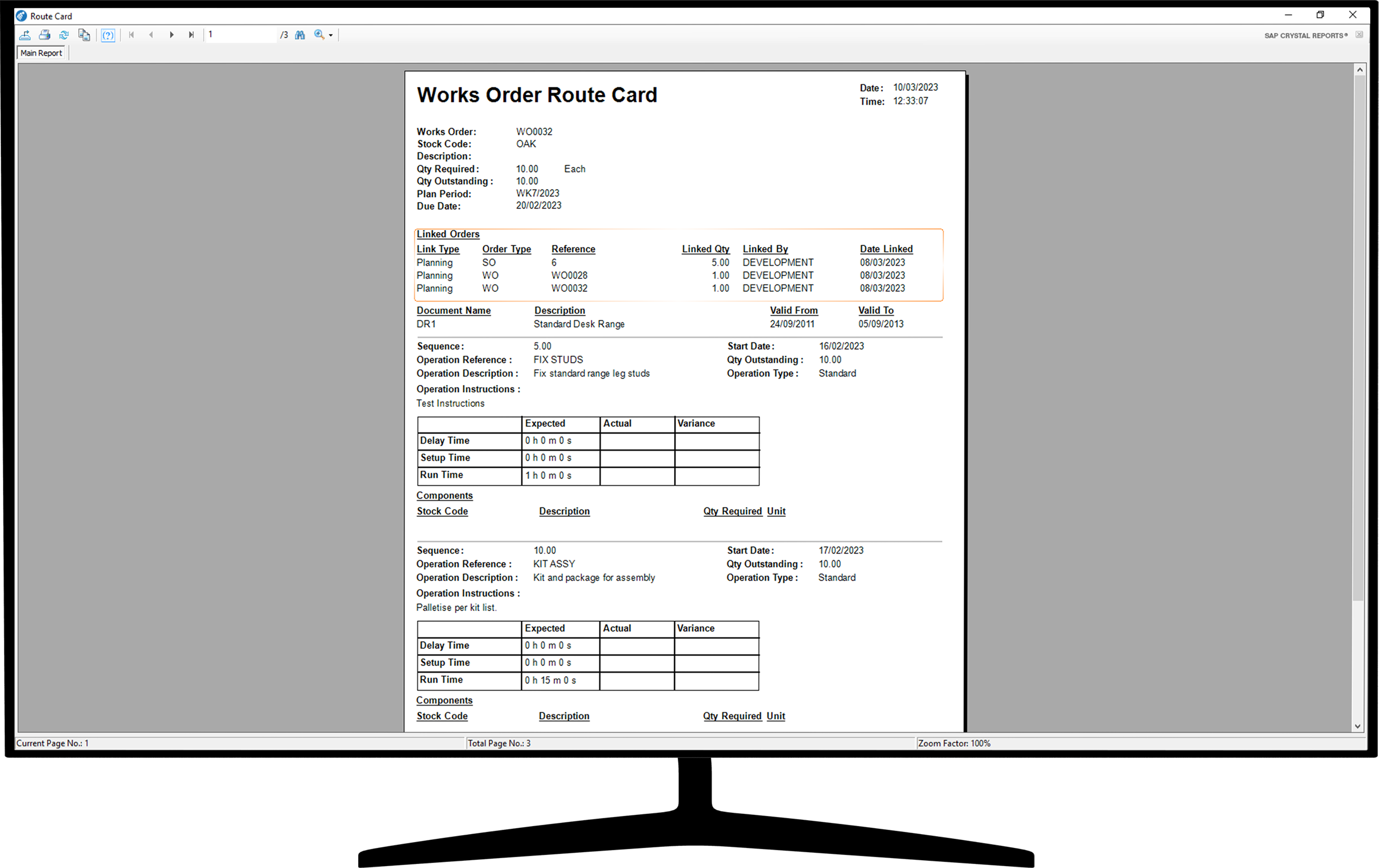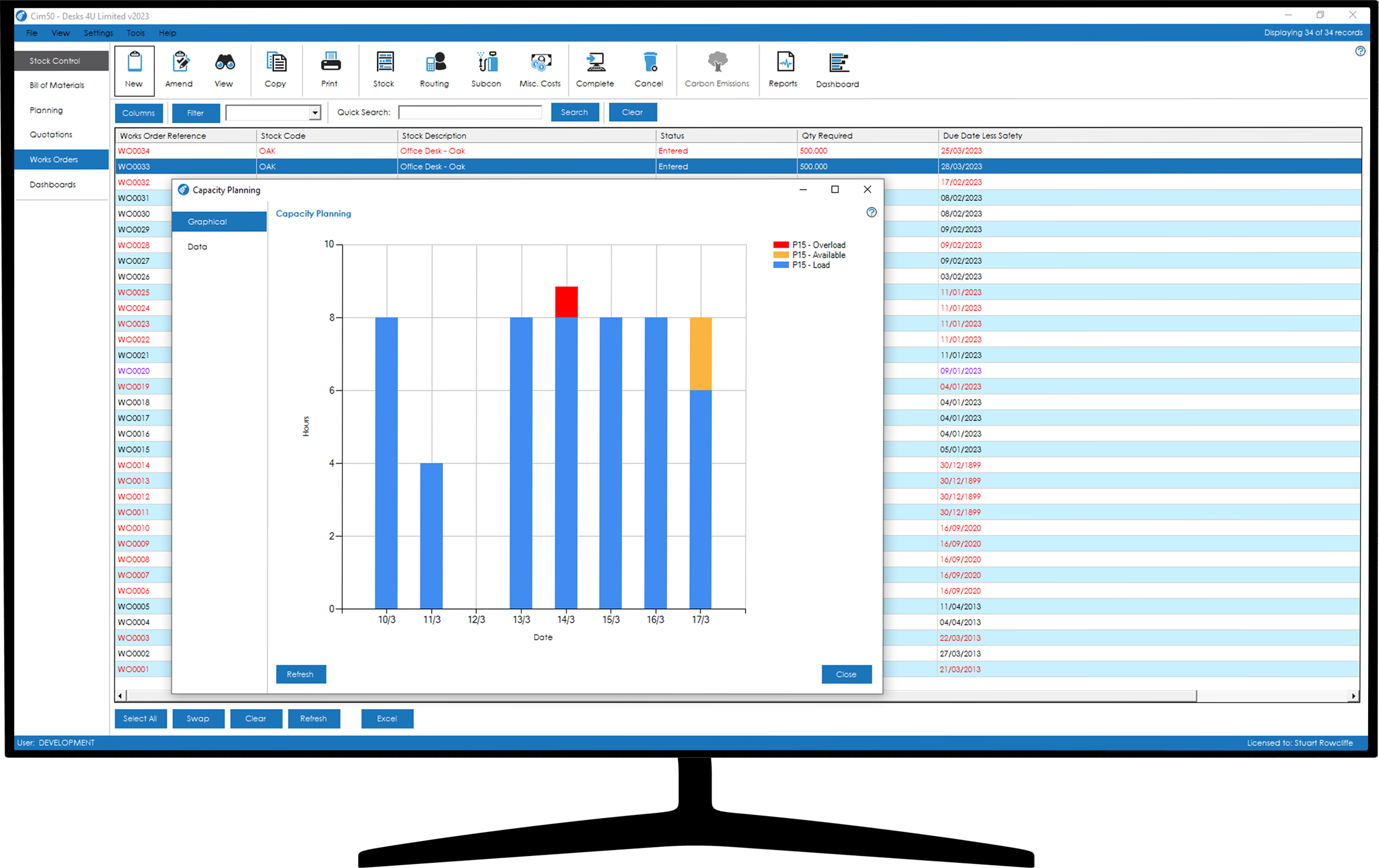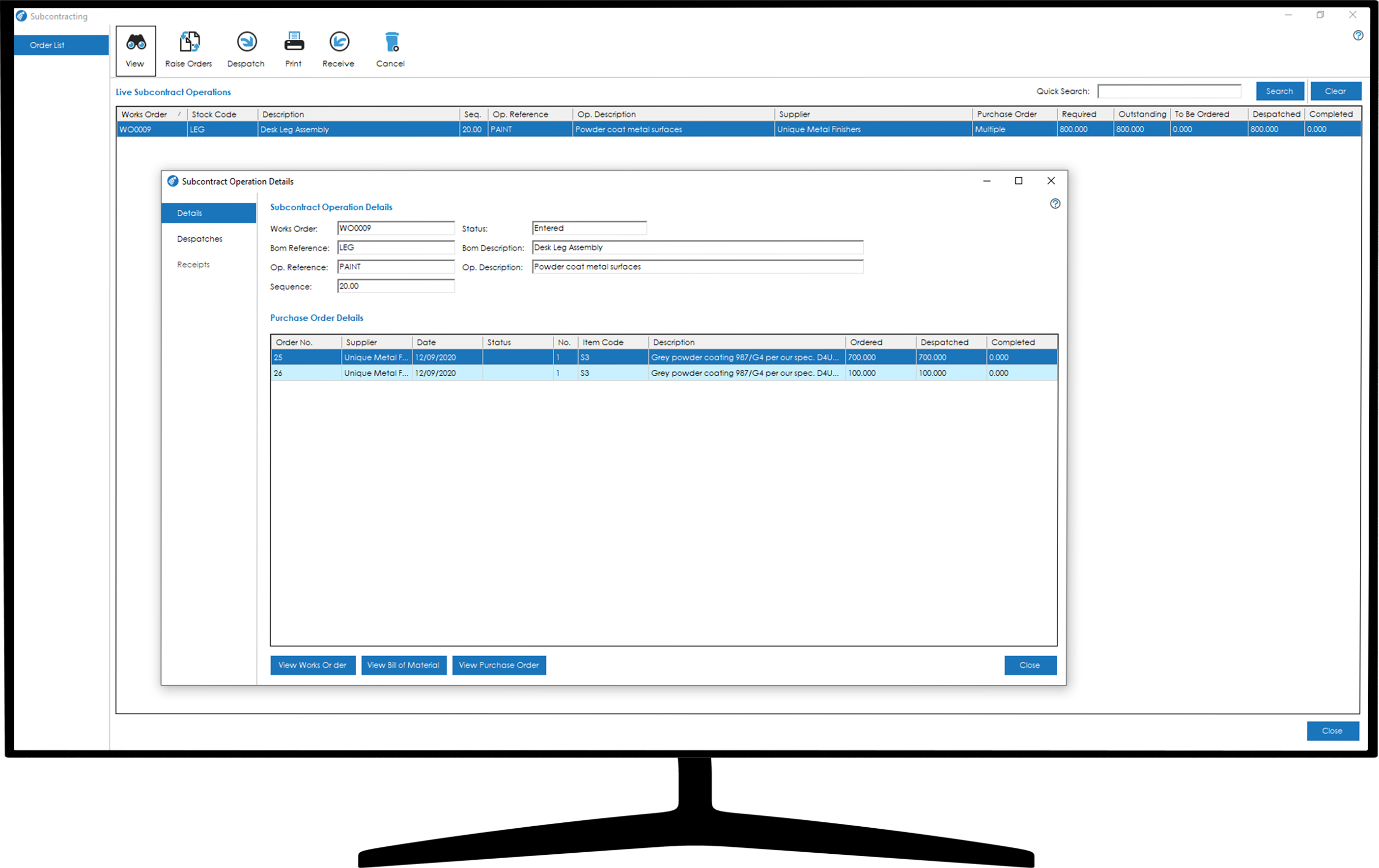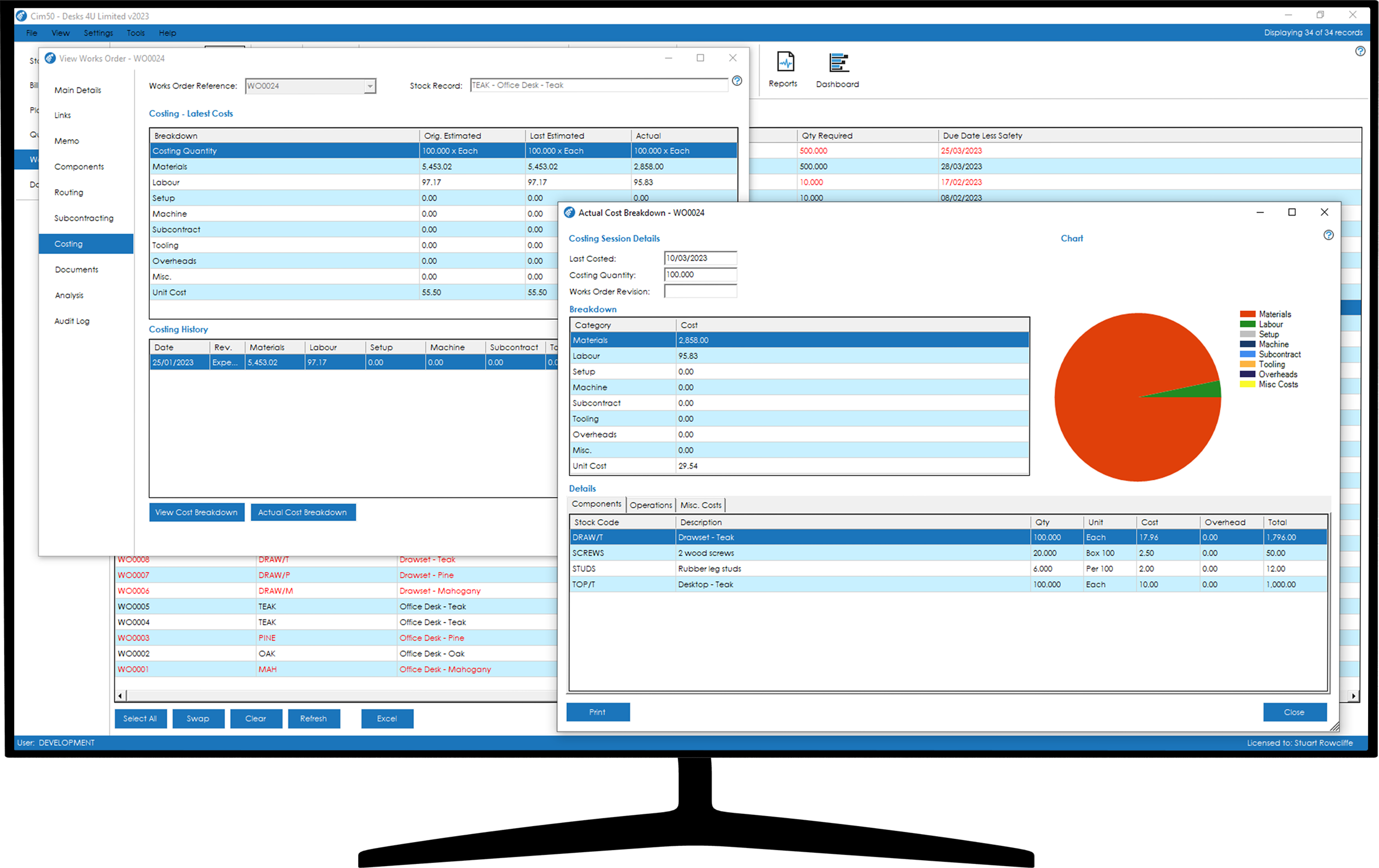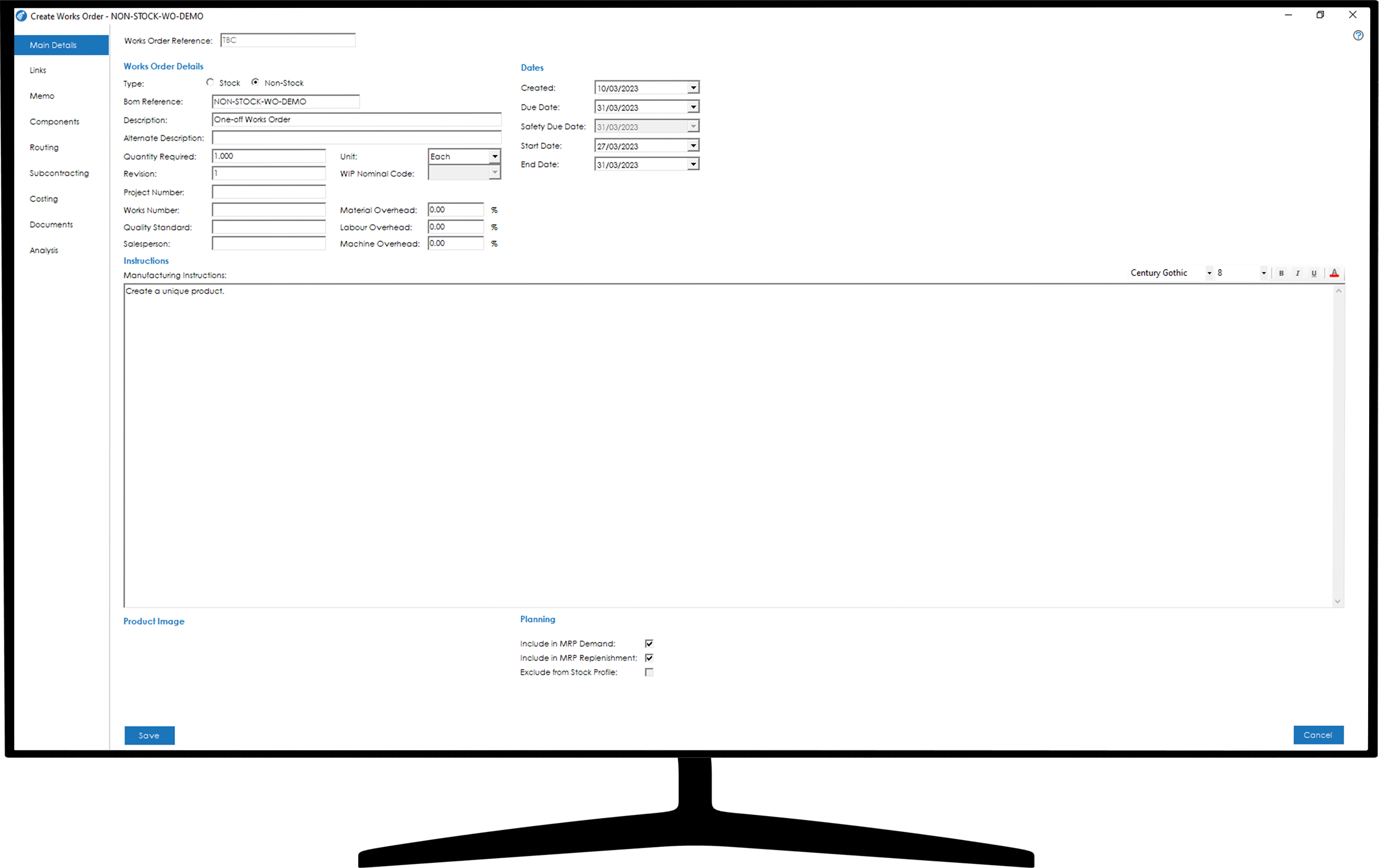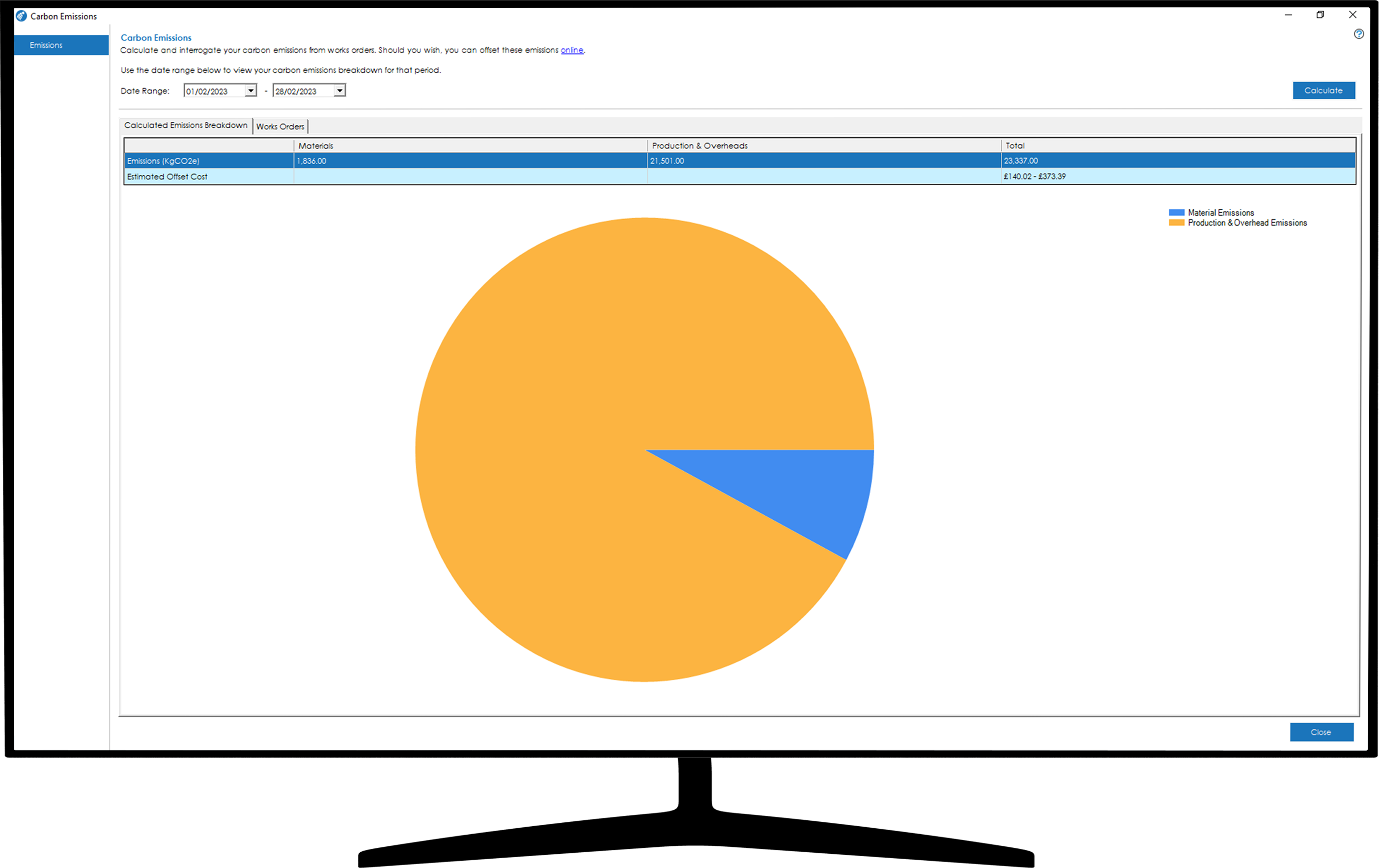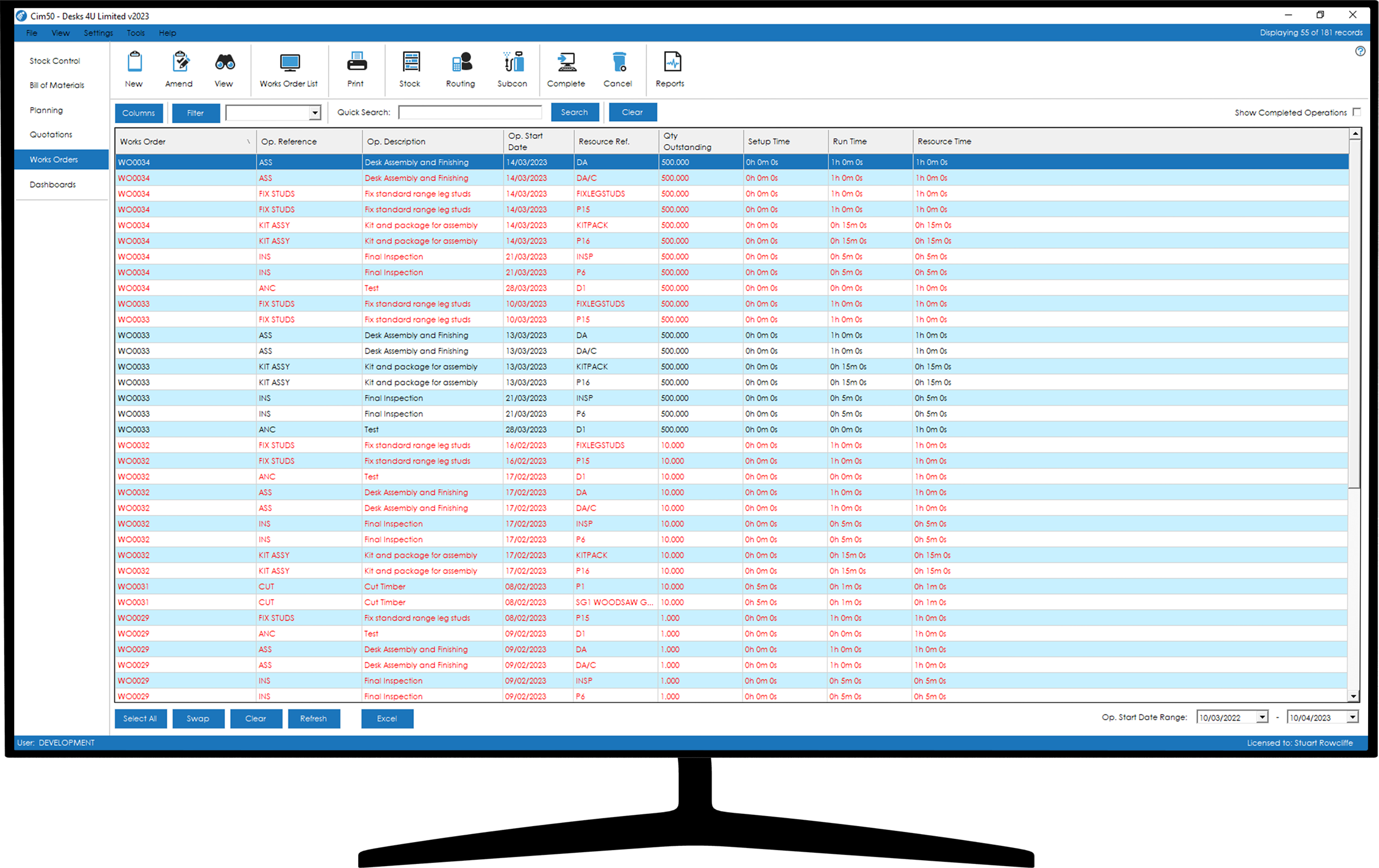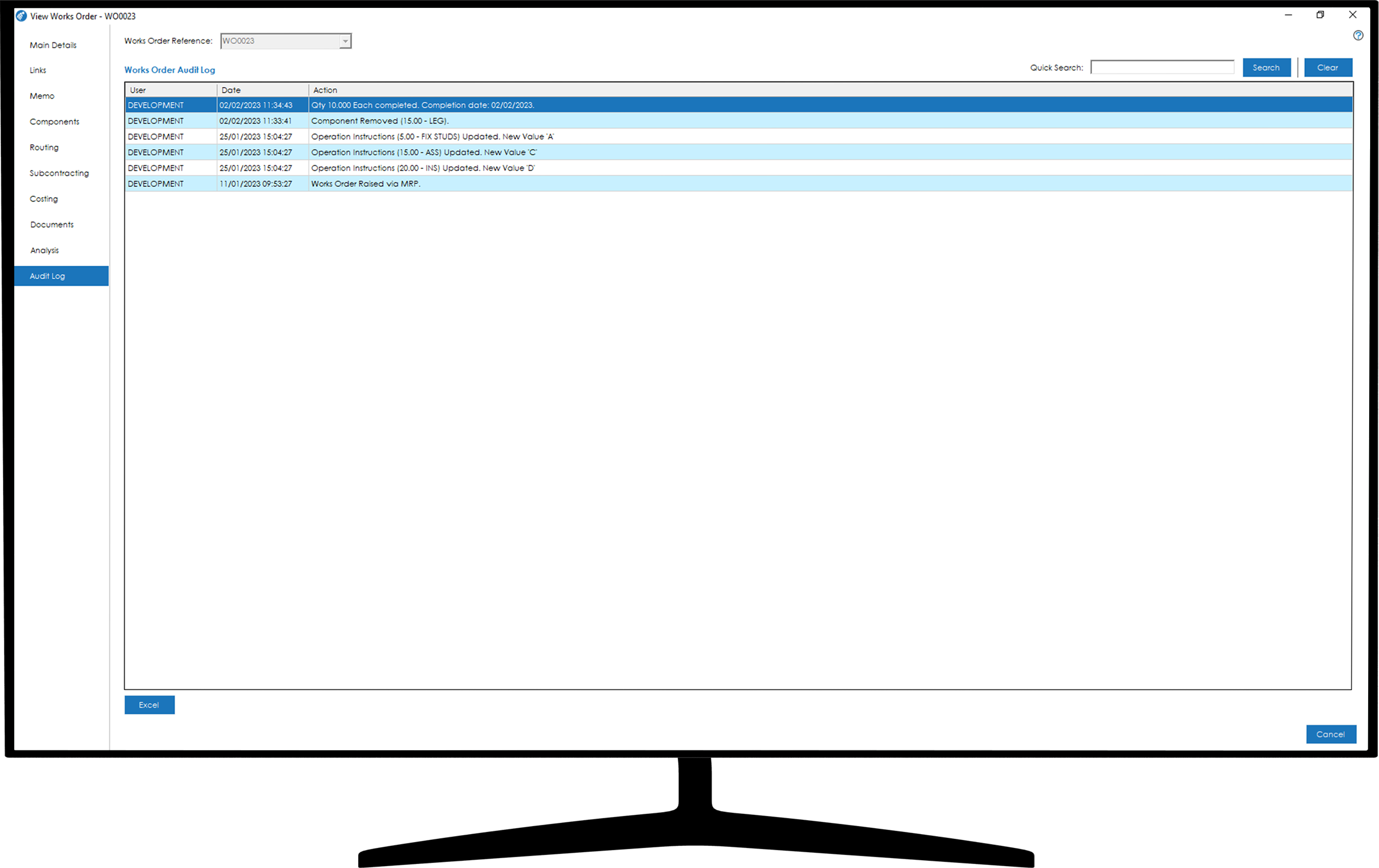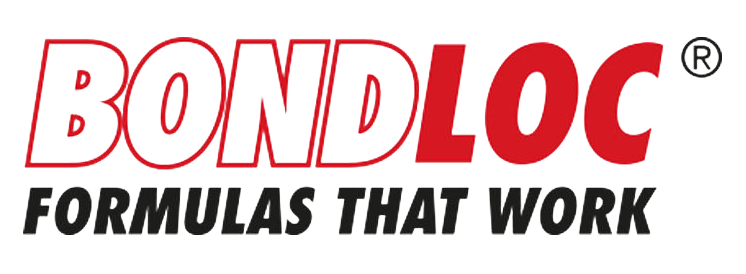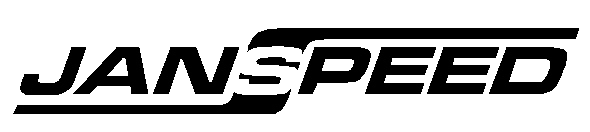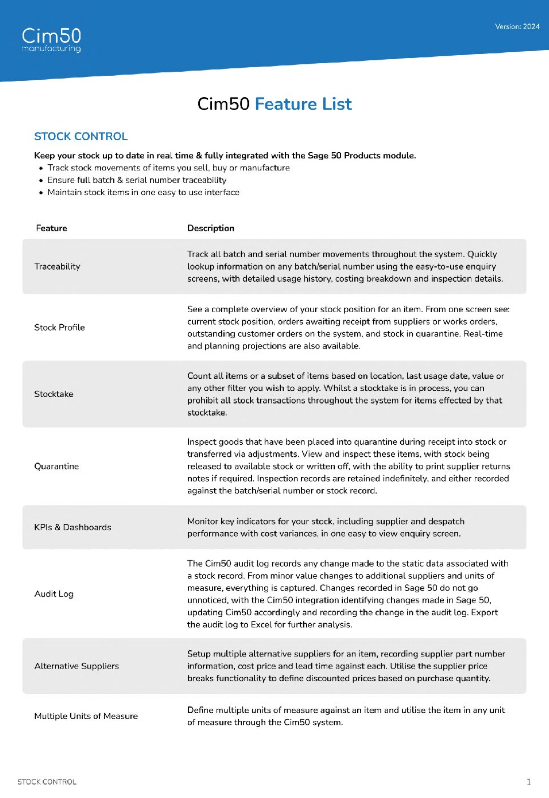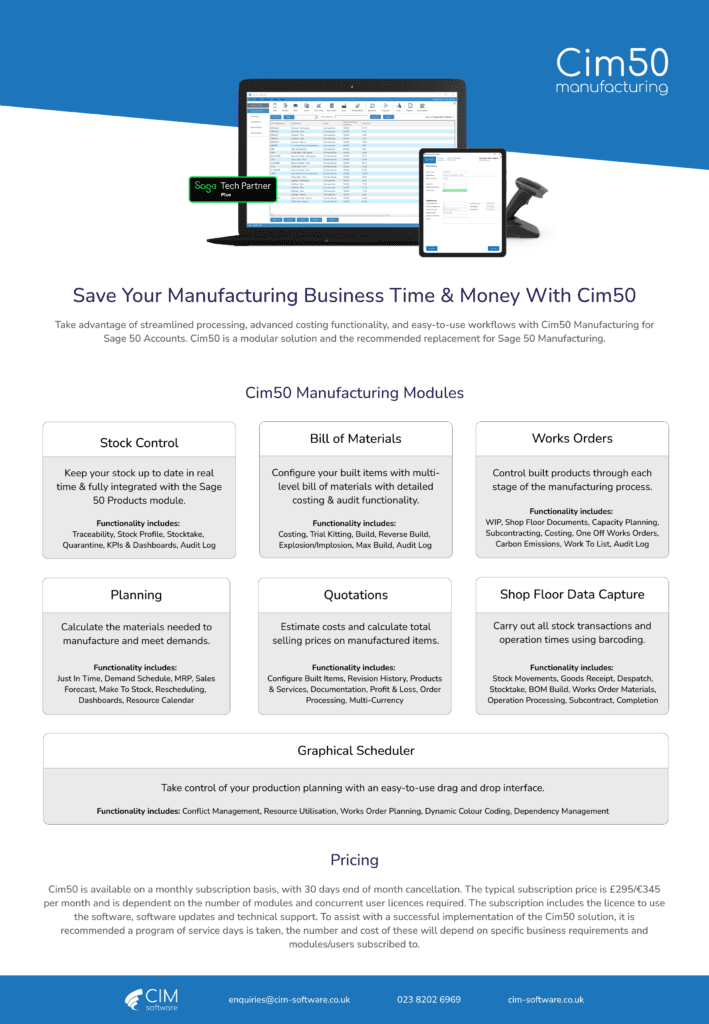Cim50 – Works Orders
Managing Production Processes, Work in Progress & Resource Capacities Efficiently
Works Order Software for Manufacturers
With Cim50’s Works Orders module, integrated with Sage 50 Accounts, control built products through each stage of the manufacturing process.
Analyse Estimated vs Actual Costs
Ensure costs are accurate and remain within budget by tracking material, labour, machine, subcontract, tooling and overhead costs.
Track Production Across the Entire Manufacturing Process
Review rough cut resource availability and produce shop floor paperwork with detailed instructions and times.
Maintain Material Allocations and Work In Progress
Allocate and issue components to production to facilitate accurate stock holdings and comprehensive WIP reporting.
Included In Our Cim50 Works Orders Module
-
Work In Progress
- Shop Floor Documentation
- Capacity Planning
- Subcontracting
- Costing
- One Off Works Orders
- Carbon Emissions
- Work To List
- Audit Log
Work In Progress
Allocate and Issue component stock to Works Orders, book processing time to operations and despatch/receive subcontract processes.
Easily check the progress of a Works Order and run detailed WIP Analysis reports.
Shop Floor Documentation
Cim50 includes 4 different shop floor documents by default, all of which are customisable and can be amended to suit your specific needs.
You can also produce in-progress and completion labels to stick on items as they are progressed through the production process.
Capacity Planning
Cim50’s Rough Cut Capacity Planning is a process that identifies resource availability and shortages.
Cim50 allows you to easily keep an eye on your shop floor loading with a powerful enquiry screen, detailing the hours required and used for your labour and machine resources.
Export to excel for data manipulation, which includes loading and availability for each resource, for each working day, in a selected period.
Subcontracting
Take advantage of an advanced subcontracting functionality, which allows you to control all subcontract processes. Raise purchase orders, despatch the goods to your subcontract supplier and receive them back within one easy to use screen.
Amend and confirm the receipt quantities, along with the supplier GRN number and notes you may wish to add against the receipt.
Costing
Cim50 provides simple to read overviews for production costs, and detailed breakdown screens for when you need to understand the makeup of your costs in more depth.
Every works order has an expected cost calculated at the point it is raised, and this expected cost can be refreshed at any point during the production process.
Actual costs are tracked and updated in real-time with reporting versus expected.
One Off Works Orders
If you produce one-off/bespoke items, you can utilise Cim50’s one-off works order functionality, generating a works order for a one-off, non-stocked product.
Allocate components and operational processes to the job and process utilising the same tools available for stocked/repeat works orders.
Carbon Emissions
Utilise the Cim50 Carbon Emissions dashboard to interrogate your emissions over a defined period, showing which works orders and/or machines contributed to your total carbon emissions for a selected period.
Understanding your carbon emissions can enable you to plan for future investment into energy efficient machinery, plant and equipment, along with your vehicle fleet.
You can also offset your emissions with the click of a button, redirecting you to a variety of offset providers who you can sign up with to offset your carbon emissions.
Work To List
The Work To List provides you with a complete overview of the outstanding tasks for each labour and/or machine resource by works order operations start dates.
Enabling you to schedule jobs for maximum efficiency and provide visibility to the shop floor.
Audit Log
With Cim50 Works Orders, the audit log tracks any changes made and by whom, with the option to search for specific amendments.
Export the audit log to Excel for further analysis.
Additional Works Orders Features
Features | Description |
|---|---|
Labour Bookings | Book labour time to works orders via Timesheets, Operation Time Bookings or via barcodes utilising the Shop Floor Data Capture module. |
Miscellaneous Costs | Book unexpected miscellaneous costs to a works order through an easy-to-use interface, with invoices being posted to supplier accounts where required. |
Trial Kitting | Trial Kit multiple works orders simultaneously to quickly identify component shortages. Easily raise works orders and purchase orders for those shortages, ensuring manufacturing and purchasing costs are most efficient. |
Scrap | Utilising scrap functionality to scrap components from work in progress, with the option to re-issue the scrapped items if required. If the finished item was not of sufficient quality, you can remake the finished item and choose to either amend the works order quantity on the job the item was produced from or raise a new works order to replace the scrapped items. |
Quarantine | When completing items on works orders, you have the option to book the completed items into quarantine for inspection prior to being released to available stock. |
Archive | Utilise the Archive Works Order functionality to archive old works orders, retaining the information for review at a later date if required, whilst keeping the live works order list neat and tidy. |
Reverse Completions | Cim50 gives you the ability to reverse a works order completion, removing the receipted items from stock and putting them back on order on the works order. Allowing you to easily correct data entry issues. |
Nominal Integration | Post material issue costs, labour, machine & overhead bookings through to WIP. On completion of a works order there is the option for cost of sales postings. |
Cim50 Works Orders FAQs
Can’t find the answer you’re looking for? Contact Us
Yes, you can quickly and simply copy a Works Order.
During the copy process you can choose whether to copy the entire works order, or only specific elements of it. You can then make any required adjustments before creating the new order in the system.
Yes. You can control all aspects of sub-contract manufacture from within Cim50 Works Orders.
Raise purchase order(s) for any subcontract processes, despatch jobs to the subcontractor and once the work is completed, receipt the goods back onto the works order, with all relevant costs being assigned to the job and reflected in the finished item cost.
Operational costs can be recorded directly into Cim50 via either the operational cost entry screen, or via employee time sheets. You can also book time and costs via the Cim50 Shop Floor Data Capture module.
If you do not want to capture actual operational costs, the system will automatically include the expected operational costs into the finished product cost price.
Yes. Standard Cim50 shop floor documentation is available with barcodes that can be scanned from within the SFDC module to record labour time either in real-time or retrospectively.
Yes. Allocating stock to a works order will be reflected in both Cim50 and Sage 50 Accounts, with the free stock quantity being updated to reflect the allocation.
You can also allocate specific batches or serial numbers to a works order for traceable components.
As standard, Cim50 Works Orders comes with a pre-configured Picking List, Route Card, Job Sheet and Operation Card, as well as both “In-Progress” and “Completion” labels.
The documents produced from Cim50 are fully configurable and can be tailored to suit the specific requirements of your business.
Yes. Any batch or serial number used on a works order is recorded and can be enquired upon either directly from the works order itself, or via the traceable enquiries available in the Cim50 Stock Control module.
Yes. Utilising functionality available in the Cim50 SFDC module, you can issue material to a works order by scanning the Works Order barcode included on the standard Cim50 picking list, and then scanning the relevant product or batch/serial number barcode.