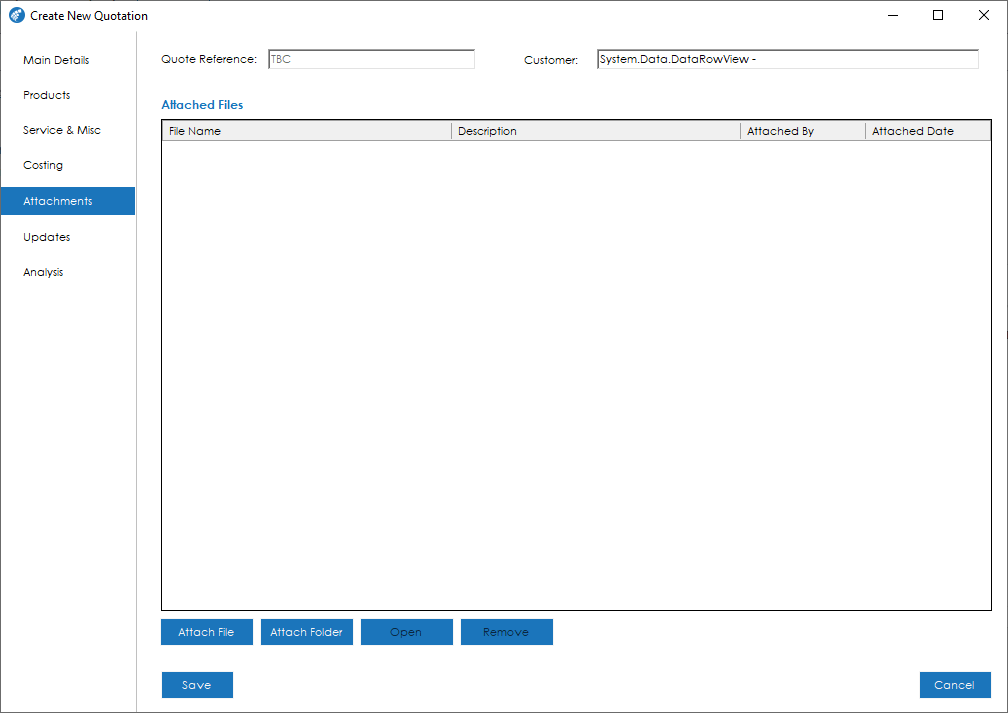The Attachments tab allows you to attach any relevant documents, images, pdf files, or folders to the quotation. You will be able to open the document/folder from within the Cim50 program using the Open button.
To add an attachment, this feature functions in a similar way to the ‘Attached Files’ feature in the Stock Control Module.
Note: If you change the location of the attachment/folder then you will need to update the details within the relevant Quotations.